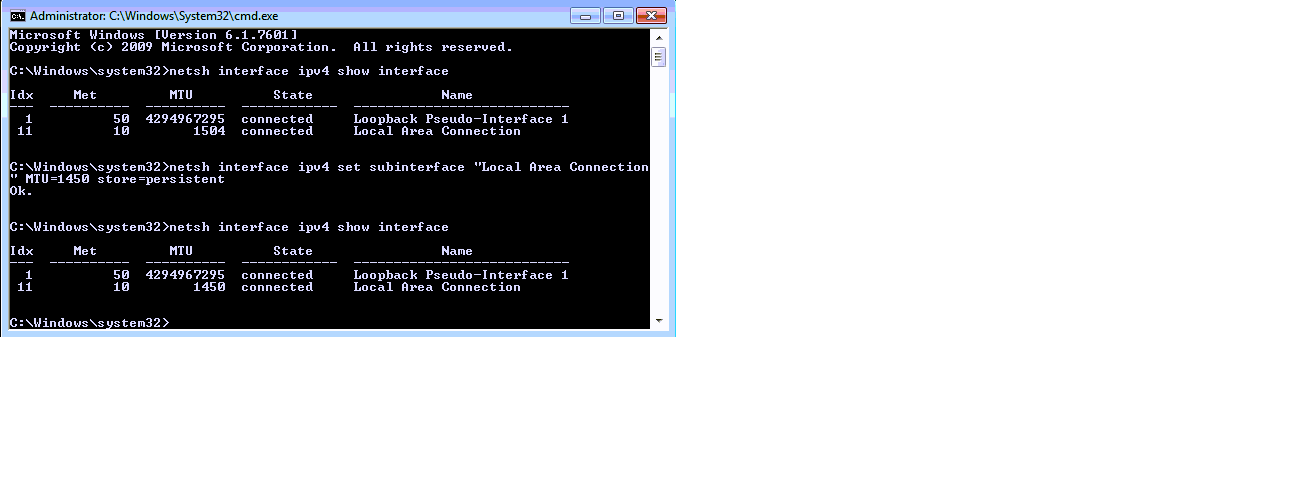Environment
Client for Open Enterprise Server 2 SP4 (IR10)
Situation
When running the login script, drive mappings take a long time (e.g. 2 minutes) to complete.
When opening drive mappings in Windows Explorer, there is a long delay (e.g. 2 minutes) before the drive opens. When it does, the contents are empty, though files exist there.
Resolution
Find the network device (router, switch, etc.) which is incorrectly dropping large TCP/IP packets and reconfigure/repair/replace the device. If this is not possible, change the TCP/IP MTU size on the Windows workstation where the problem is being seen, by following these steps:
1. Open a CMD prompt as Administrator
2. Type this command to view the current MTU size:
netsh interface ipv4 show interface
3. Type this command to change the MTU size to 1450:
netsh interface ipv4 set subinterface âLocal Area Connectionâ mtu=1450 store=persistent
Note: If different than "Local Area Connection", use the interface name which appears in the "Name" column of the "netsh interface ipv4 show interface" command.
Cause
An intermediate device such as a router or switch may not be correctly handling the MTU (maximum IP packet size) size larger than 1524 bytes. Since Client for Open Enterprise Server is correctly sending packets larger than that, the communication between workstation and server fails. If the intermediate device cannot handle a larger-sized packet it should notify the sender that ICMP fragmentation is needed, but they often do not.
The workaround of setting a smaller MTU on the Windows workstation forces a smaller packet size, avoiding the error caused by the intermediate device.