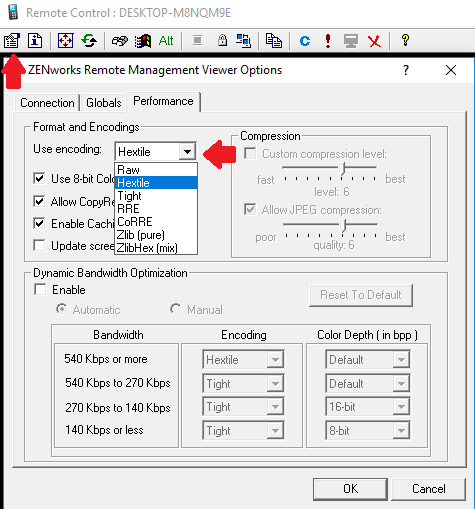Environment
ZENworks Configuration Management 11.4
ZENworks Configuration Management 2017
ZENworks Configuration Management 2017
Situation
The ZCM Remote Control Viewer may not quickly display changes on the remote desktop, making remote administration difficult.
As of ZCM 2017 Update 3, ZCM Remote control defaults to "Tight" Encoding for sending remote screen updates.
"Tight" is designed to optimize bandwidth utilization over screen update performance.
"Hextile" encoding uses more bandwidth but provides faster screen updates in cases where the remote control session is not bandwidth limited.
Selecting "Use 8-bit Color" may also increase remote control performance, though most users report that "encoding" selection is the most import item in optimizing performance.
Resolution
#1 - Remote Control a Device
#2 - Select the "ZENworks Remote Management Viewer Options" using the far left icon on the ribbon bar.
#3 - Select the "Performance Tab"
#4 - Select "Hextile" from the "Use Encoding" drop down dialogue.
#5 - Optional - Select the "Use 8-bit Color" option
#6 - Select "OK" at the bottom of the "View Options" dialogue box.
#7 - Disconnect and Reconnect to the SAME device.
#8 - Check the Performance tab to verify the preferred settings are now showing by default.
#9 - Test Performance and if improved consider updating default behavior. (See "Additional Information")
Additional Information
Configuring Default Remote Control Performance Settings:
On the device performing the ZCC Operations....
Use regedit.exe to navigate to the key -> HKCU\Software\Novell\ZCM\Remote Management\Viewer\History\{Name of Device with Desired Settings}
Rename the key {Name of Device with Desired Settings} to Default under the History Key.
Alternately, the HKCU\Software\Novell\ZCM\Remote Management\Viewer\History\Default key can be created manually.
Populate the "preferred_encoding" and "8bit" DWORD values under the Default key.
The DWORD value for "Hextile" encoding is "5".
To use 8-bit collect set the DWORD value to 1.
Tip: Consider Deleting the History Key prior to pushing the "Default" key so that prior cached settings are lost and the new preferred settings will be used for all future connections including previously controlled devices.
Consider delivering these settings via a bundle...perhaps a bundle that also launches the ZCC.
--
Though not directly related to remote control performance, many administrators prefer to "Auto-Accept" the certs auto-generated on the managed devices and sent to the remote control operator.
On the device running the ZCC, create the value "AutoAcceptUnverifiableCertificate" with a DWORD value of 1 under the HKCU\Software\Novell\ZCM\Remote Management\Settings key.