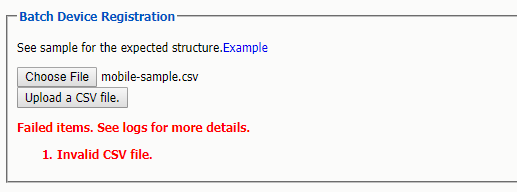Environment
Retain 4.2+
Situation
When trying to upload a CSV file into Device Management so you can register multiple accounts at once, there is an error message that says:
Resolution
Edit you CSV file in a text editor like Notepad. All fields are delimited by a comma and after the phone number, there needs to be a ending comma. If your CSV file looks like this:
Jane Doe,janed@microfocus.com,4148274522
Bob Wood,bobw@microfocus.com,4548278127
Joe Cole,joec@microfocus.com,5192278198
Bob Wood,bobw@microfocus.com,4548278127
Joe Cole,joec@microfocus.com,5192278198
Is needs to look like this:
Jane Doe,janed@microfocus.com,4148274522,
Bob Wood,bobw@microfocus.com,4548278127,
Joe Cole,joec@microfocus.com,5192278198,
Bob Wood,bobw@microfocus.com,4548278127,
Joe Cole,joec@microfocus.com,5192278198,
As long as you have SMTP setup on the Retain Server and those email addresses are valid, it should work fine after that.
Cause
If you are not using IMEI to auto register the phones, then you need that tailing comma to indicate that the IMEI field is blank. Without that last comma, Retain will read that you skipped the IMEI field and report it blank.
If you use IMEI to autoregister the devices, you do not need that tailing comma.