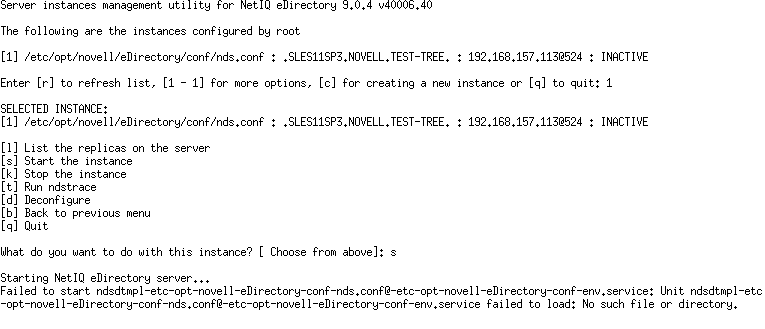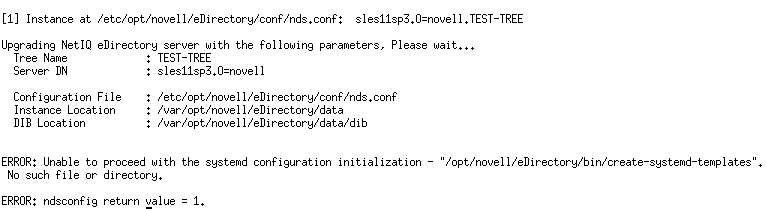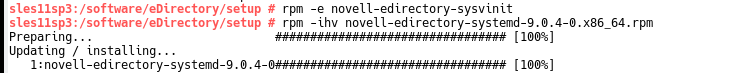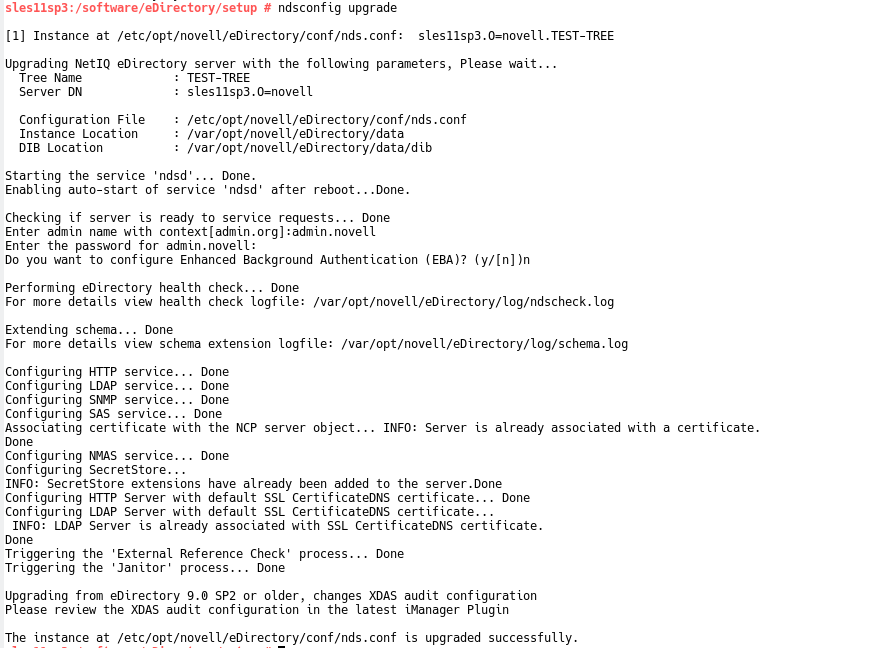Environment
NetIQ eDirectory 9.0.X
SUSE Linux Enterprise Server 11
SUSE Linux Enterprise Server 12
SUSE Linux Enterprise Server 11
SUSE Linux Enterprise Server 12
Situation
After upgrading the OS from an init type OS to a systemd type OS, eDirectory (ndsd) can no longer be started.
ndsmanage will report:
Failed to start ndsdtmpl-etc-opt-novell-eDirectory-conf-nds.conf@-etc-opt-novell-eDirectory-conf-env.service: Unit ndsdtmpl-etc-opt-novell-eDirectory-conf-nds.conf@-etc-opt-novell-eDirectory-conf-env.service failed to load: No such file or directory.
Attempting to run ndsconfig upgrade results in:
ERROR: Unable to proceed with the systemd configuration initialization - "/opt/novell/eDirectory/bin/create-systemd-templates". No such file or directory.
/opt/novell/eDirectory/bin/create-systemd-templates does not exist.
Resolution
1. Remove the novell-edirectory-sysvinit rpm
rpm -e novell-edirectory-sysvinit
2. Install the novell-edirectory-systemd rpm (EX: novell-edirectory-systemd-9.0.4-0.x86_64.rpm is included in eDirectory 9.0.4)
rpm -ivh novell-edirectory-systemd-9.0.4-0.x86_64.rpm
3. Run ndsconfig upgrade
Cause
During the installation of eDirectory the nds-install script does a process check; ps -p 1 | grep systemd. Depending on the respond, it will be determined if the OS is init or systemd and whether to install novell-edirectory-sysvinit or novell-edirectory-systemd.
After upgrading from a SysV init OS, like SLES 11 to a systemd OS like SLES 12, it is necessary to install the correct package for the OS and run ndsconfig upgrade to update the configuration.