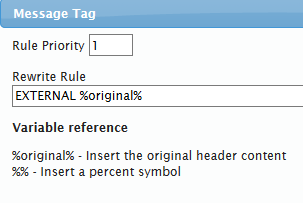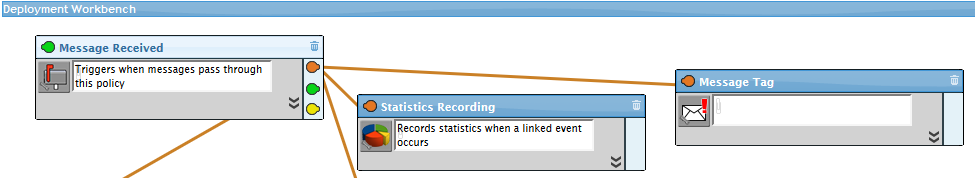Environment
GWAVA (Secure Messaging Gateway) 7
Situation
How can I add a string to the existing subject for all incoming email?
Resolution
To change the subject on incoming email do the following:
1) Open System Administration page | Policy scan configuration | <Inbound Policy Name> | ServicesNew messages should now have the subject change, with the added entry.
2) Drag 'Message Tag' down to the Workbench
3) Click on the Icon (envelope with a red !) on the bottom left to configure it.
4) Under 'Rewrite Rule' Add what you would like the subject to be changed to. If you'd like to include the original subject add %original% after what you want to add. For example, if you want all incoming email to have the word EXTERNAL added to the beginning of the subject you would put: EXTERNAL %original%
5) Link the Message Tag box to the Message Received box
6) Save changes.