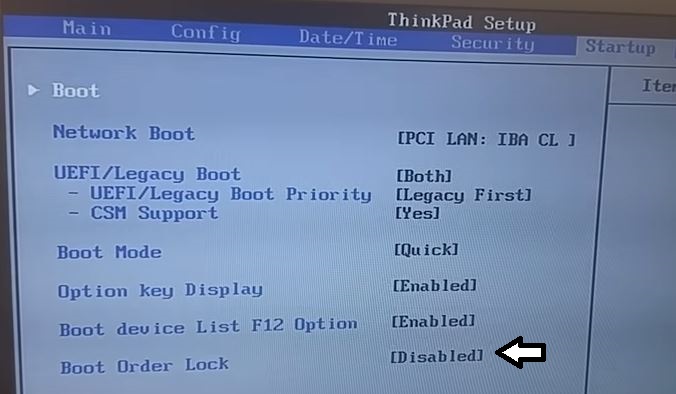Environment
ZENworks Full Disk Encryption
Situation
FDE Encryption fails to start on Windows devices when the UEFI or BIOS has "Boot Order Locked" Enabled.
The error generated by devices will be "Encryption fails to start with error Crypto complete: error code -1 (progress 0%)"
Resolution
Set "Boot Order Locked" to Disabled.
Note: Different Vendors may term the setting "Boot Order Locked" differently.
Cause
The BIOS/UEFI is configured to prevent ZENworks FDE from enabling its bootloader.
As a result, encryption does not begin since device would be unbootable if encrypted and not configured to the ZENworks FDE bootloader.