Environment
VMware
Open Enterprise Server 2018 (OES 2018) Linux
Open Enterprise Server 2018 (OES 2018) Linux
Situation
When booting from the VMware-connected OES 2018 ISO file in the virtual drive, the system boots properly, the "Upgrade" option is selected, various items continue to load on the console, and then there is nothing but a black screen shown. In some cases, the virtual machine (VM) will not boot at all.
When checked, the VMware hardware compatibility level was set to four (4).
When checked, the VMware hardware compatibility level was set to four (4).
Resolution
Change the virtual machine (VM) hardware compatibility level to 5.1 (or later), and possible ensure that the display resolution is at least 1024x768 to resolve the issue.
Screenshot before the VMware configuration change:
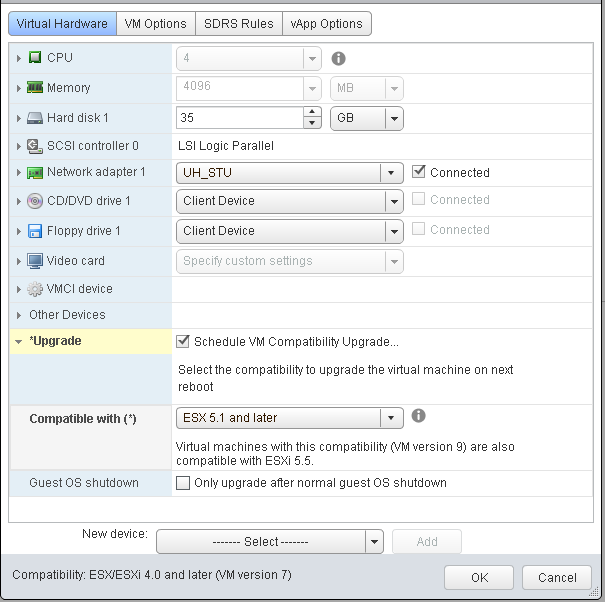
Screenshot after the VMware configuration change:
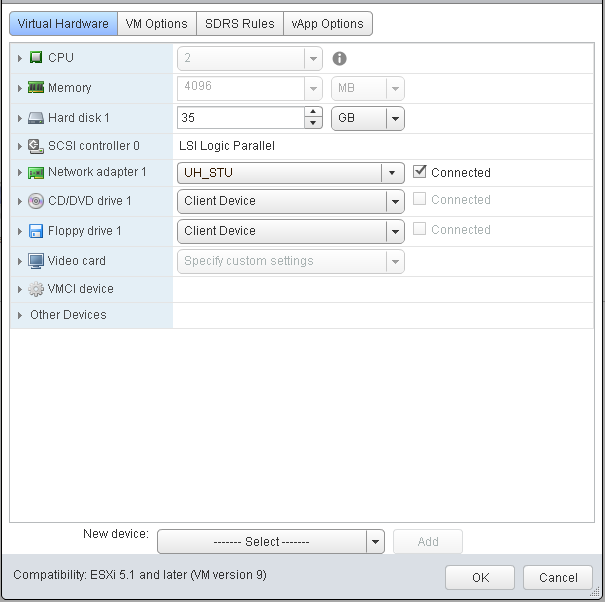
Screenshot before the VMware configuration change:
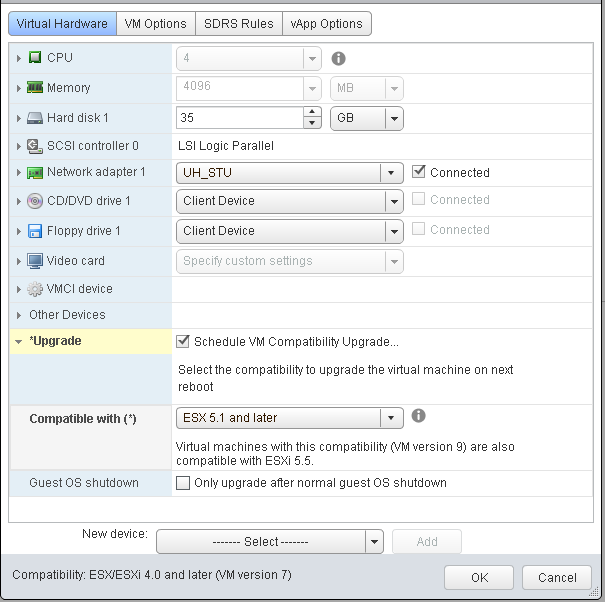
Screenshot after the VMware configuration change:
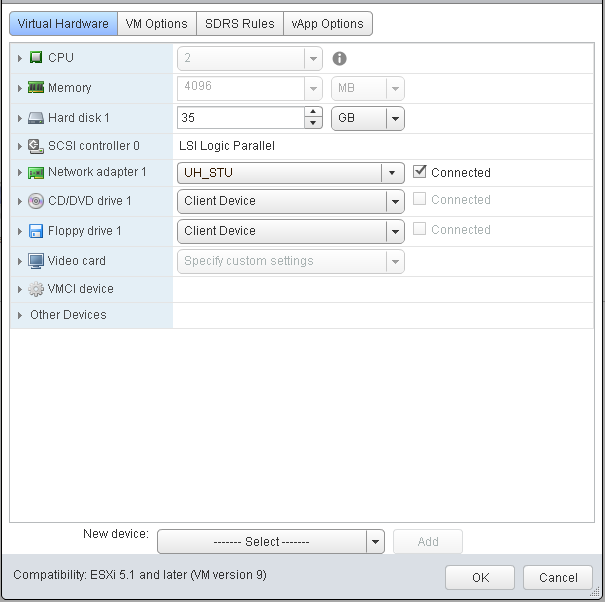
Additional Information
VMware Compatibility List: https://docs.vmware.com/en/VMware-vSphere/6.5/com.vmware.vsphere.vm_admin.doc/GUID-789C3913-1053-4850-A0F0-E29C3D32B6DA.html
VMware's hardware level setting list: https://kb.vmware.com/s/article/1003746
VMware's hardware level setting list: https://kb.vmware.com/s/