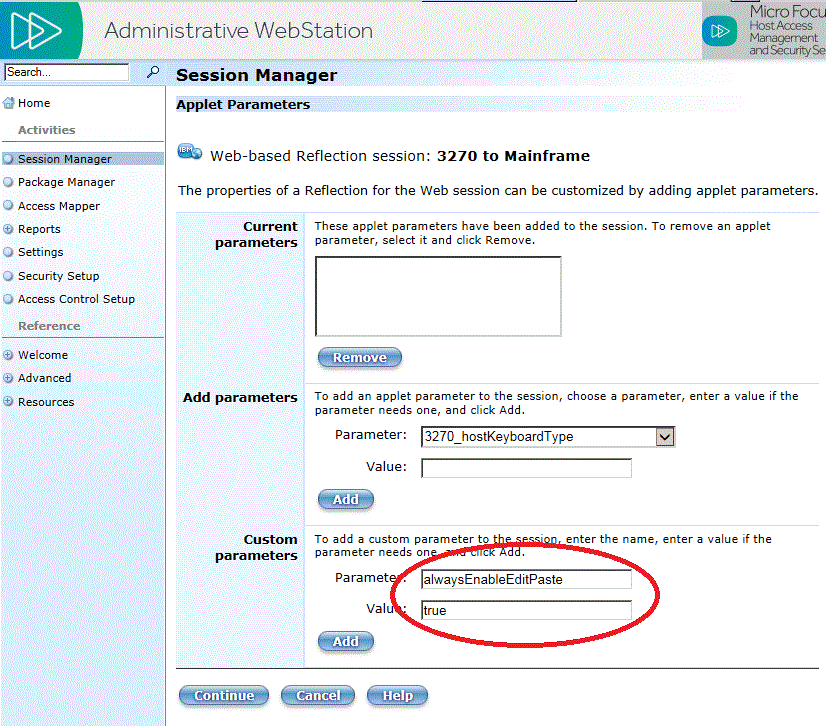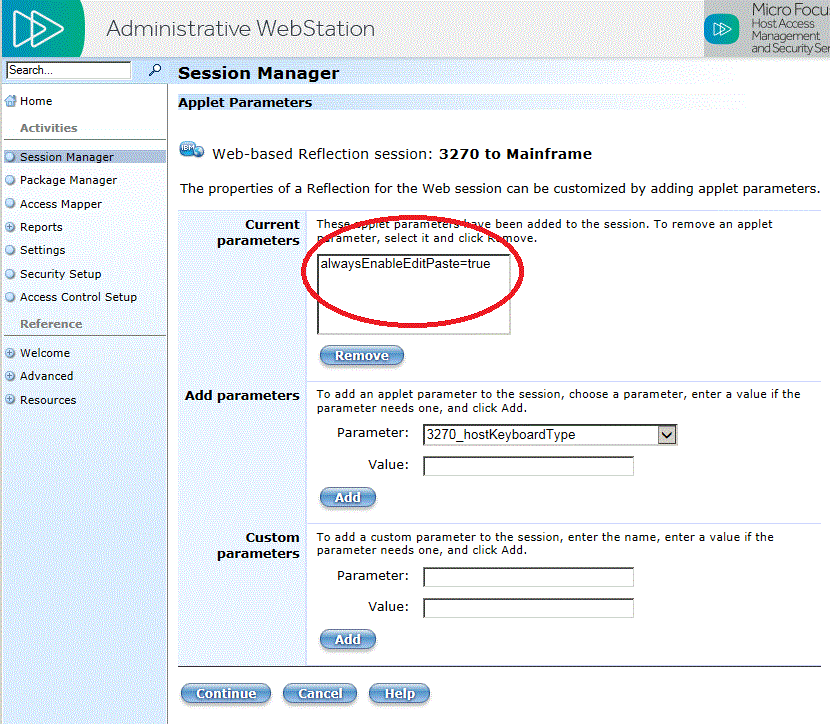Environment
Reflection for the Web 2014 (All Editions)
Situation
Resolution
This behavior is due to a specific defect in this version of Java. For more information: http://bugs.java.com/bugdatabase/view_bug.do?bug_id=8043393. This defect is scheduled to be resolved when Java 9 is released, in September, 2016.
Workaround
Reflection for the Web versions 12.0 HF10 (12.0.521) and newer, 12.1, and 12.2 have a means of avoiding this paste problem, achieved by adding a special applet parameter to session configuration, as follows:
- Log into the Reflection for the Web Administrative WebStation and open âSession Managerâ.
- Click the session name you want to add the parameter to.
- Click the blue âApplet Parametersâ button.
- Notice the âCustom Parametersâ section at the bottom of the page.
- Add a new custom parameter âalwaysEnableEditPasteâ (without quotes). Note: the parameter is case sensitive. Be sure to capitalize the E for Enable and Edit and P for Paste.
- For the parameterâs âValueâ, enter âtrueâ (without quotes and in lower case).
- Click the âAddâ button to add the parameter.
- Check to see that the parameter now displays in the âCurrent parameterâ.window.
- Click on the âContinueâ button on the bottom left.
- Click the âSave Settingsâ button to save the change.
Sessions that are running will need to be closed and reopened for the change to take effect.
Applying the Workaround to all Sessions
In environments where this issue occurs in several session configurations, you can apply the workaround without needing to edit each session. This can be done using a launcher template âcustomloginpage.jspâ as described in KB 7022339, and adding the needed applet parameter in the ârweb:appletâ tag:
<rweb:param name="alwaysEnableEditPaste" value="true"/>Adding the applet parameter to the launcher template causes the parameter to be applied to any session launched from the server.