Environment
Access Manager 4.4
Access Manager 4.3
Access Manager 4.2
Windows 2k12 R2
Access Manager 4.3
Access Manager 4.2
Windows 2k12 R2
Situation
Access Manager 4.2.2 setup and working well on Windows 2k12 R2 platform (AC, IDP and AG). With Access Manager 4.4 released, an upgrade from 4.2.2 to 4.4 was attempted on the primary AC initially. During the upgrade, the following error was shown on the console:
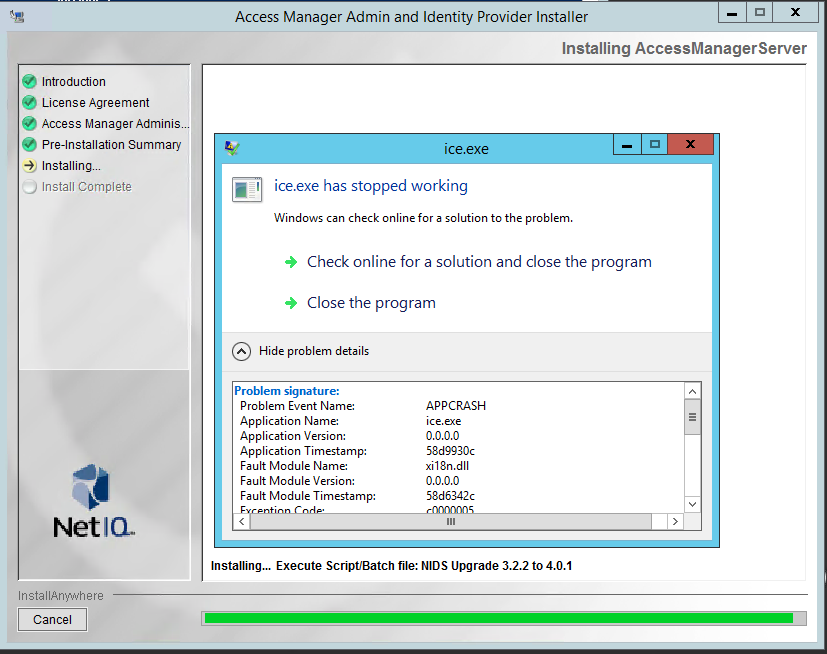
The eDirectory Ice application, used to extend the schema, crashes due to an issue with xi18n.dll
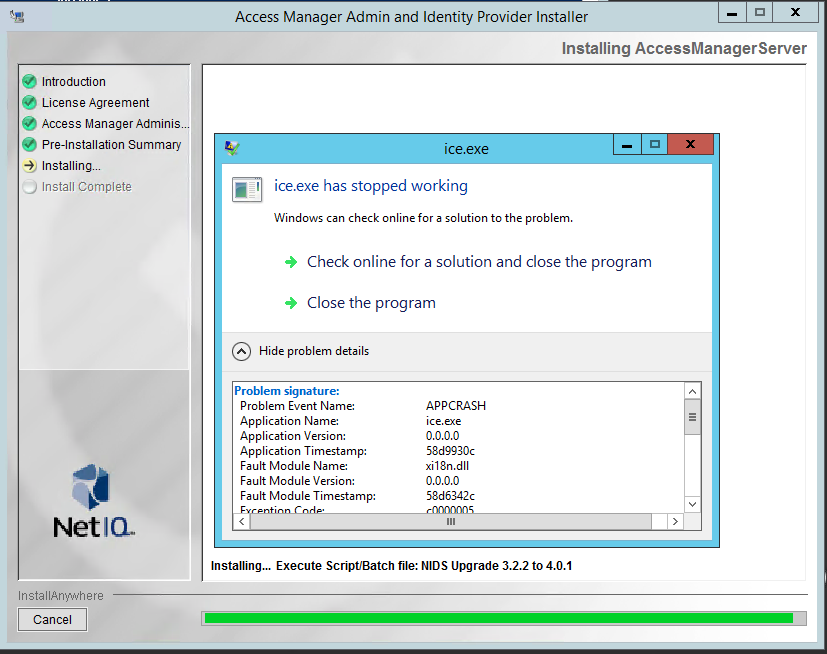
The eDirectory Ice application, used to extend the schema, crashes due to an issue with xi18n.dll
Resolution
To resolve this issue go to Control Panel > Language > Change date time or number formats > Formats and set the format to "Match Windows display language
Cause
On an install of Windows Server 2012 R2 in
English with the keyboard in English and with the date format in
another format E.G. Spanish . If you have the format of the date
displayed in Spanish this will cause the upgrade of Access Manager to fail with the error shown above