Environment
Situation
NetIQ Access Manager Appliance cannot longer start the novell-activemq service
Resolution
1. Before proceeding with the steps listed below please take a snapshot of existing the NAM appliance.
2. On the appliance locate the folder /var/opt/novell/activemq/kr-store/state and take a backup of all files.
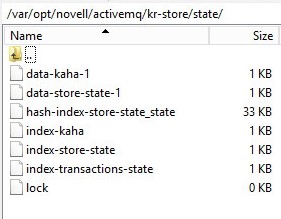
3. Once a backup has been created please delete all these files from "/var/opt/novell/activemq/kr-store/state" and reboot the appliance
4.
Once rebooted it will take a few minutes before you will see the new
files being created. This should resolve your issue
Cause
When reviewing the activemq.log
file (located in /opt/novell/activemq/data) you see the following in the logs
INFO
KahaStore -
Kaha Store using data directory /var/opt/novell/activemq/kr-store/state
ERROR MapContainerImpl - Failed to load container state