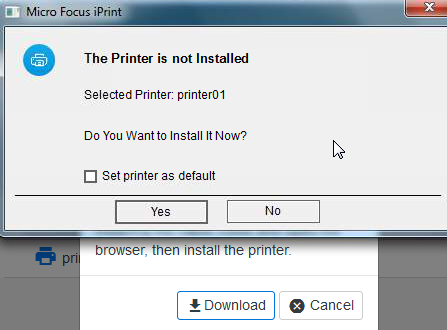Environment
Micro Focus iPrint Appliance 3.1
Situation
The following message appears when attempting to install an iPrint printer from the iPrint Portal page. Note: With iPrint Appliance 3.1, the iPrint Portal page is the default printer install page.
On top of that message, the following message is displayed:
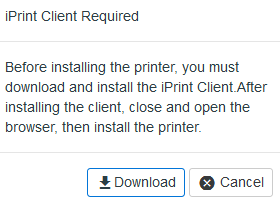
iPrint Client Required
Before installing the printer, you must download and install the iPrint Client. After installing the client, close and open the browser, then install the printer.
[Download] [Cancel]
On top of that message, the following message is displayed:
The Printer is not InstalledThe printer will successfully install. However, when attempting to install a 2nd printer, only the "iPrint Client Required" message is presented. There is no opportunity to install a 2nd printer.
Select Printer: <printer name>
Do You Want to Install It Now?
[Yes] [No]
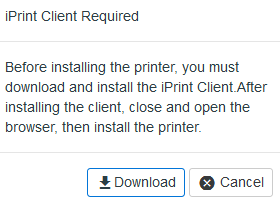
Resolution
Open a Service Request with Micro Focus Support. A fix will be given to you and the SR will be closed as NO CHARGE.
Workaround 1:
Shut down the browser, re-open the browser, and install the 2nd printer.
Workaround 2:
The iPrint Appliance 3.1 includes a script which will cause the traditional /ipp page to load instead of redirecting to the newer iPrint Portal page. See TID 7022057.
Workaround 1:
Shut down the browser, re-open the browser, and install the 2nd printer.
Workaround 2:
The iPrint Appliance 3.1 includes a script which will cause the traditional /ipp page to load instead of redirecting to the newer iPrint Portal page. See TID 7022057.
Additional Information
This problem has been observed with Mac and Windows.