Environment
Identity Manager User Application 4.5.x, 4.6.x
eDirectory SAML
eDirectory SAML
Situation
After logging into User Application, the following error shows up:
Identity Manager authentication is not correctly configured or Identity Manager to eDirectory SAML communication is not functioning correctly. Please contact an administrator to correct the problem.
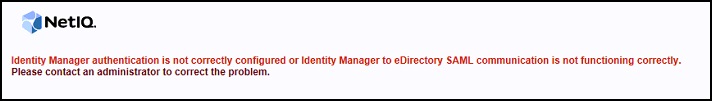
The osp-idm.*.log (where * is the current date) located at /opt/netiq/idm/apps/tomcat/logs doesn't show any errors authenticating.
Identity Manager authentication is not correctly configured or Identity Manager to eDirectory SAML communication is not functioning correctly. Please contact an administrator to correct the problem.
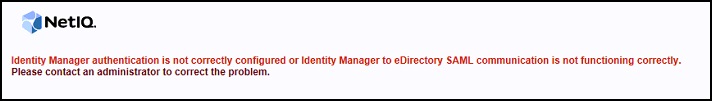
The osp-idm.*.log (where * is the current date) located at /opt/netiq/idm/apps/tomcat/logs doesn't show any errors authenticating.
Resolution
Make sure that the User Application server's time is synced with the eDirectory server. They need to be at the same time in order for this to function properly.
For Linux, execute the command "date" on a terminal, and it will give the current date and time of the server.
For Linux, execute the command "date" on a terminal, and it will give the current date and time of the server.
Cause
The timestamp that is sent for the SAML assertion and authentication needs to match or the server will not allow login.
Additional Information
Another useful indicator that the server time would be the issue - is running an ndstrace with the LDAP flag, there will be an error:
Failed to authenticate full context on connection 0x126faa80, err = -1642 (0xfffff996)
And the TLS connection forcefully closes.
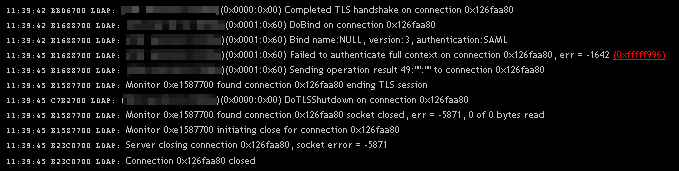
If there are no issues with timesync, then please consider TID 7018325 for another possible resolution.
Failed to authenticate full context on connection 0x126faa80, err = -1642 (0xfffff996)
And the TLS connection forcefully closes.
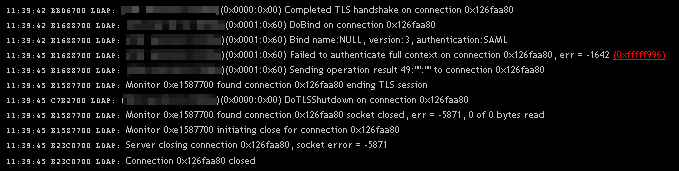
If there are no issues with timesync, then please consider TID 7018325 for another possible resolution.