Environment
Identity Manager Reporting 4.5.x
Identity Manager Reporting 4.6.x
Postgres
Oracle Database
Situation
When
trying to use reports from IDM Reporting, trying to execute the provided SQL
commands to create the necessary views for the reports fails. The error that
typically comes up is similar to the following:
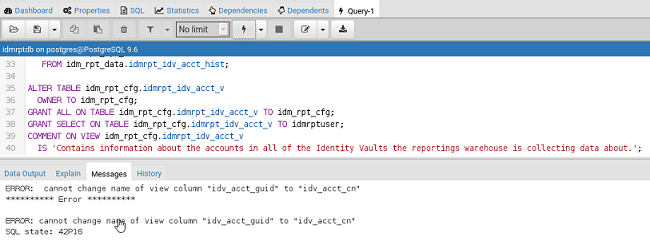
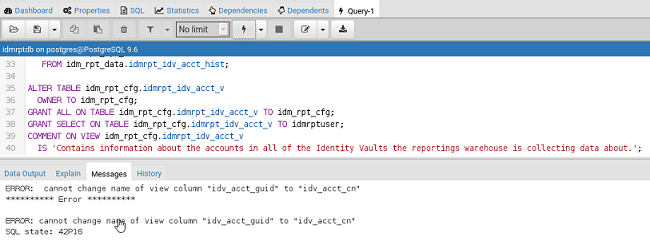
The error can vary slightly, depending on the Report that you are trying to setup,
and depending on if you are using Postgres or Oracle Database, however there will always
be the similarity of "cannot change name of the view column '(value)' to '(value)'".
The SQL error is specific to Postgres (error code will likely be different in Oracle DB). More info on the error SQL state: 42P16 can be found here.
Resolution
When this issue comes up, you should see a line that is commented out at the top of the SQL command about Drop View.
-- DROP VIEW idm_rpt_cfg.idmrpt_idv_acct_v;
Uncomment this line - remove the rest of the SQL command, and run just the Drop View. This should be successful. Once you've done this, comment the line back out, and run the rest of the command again and it should work.
Cause
There isn't much further explanation other than the error that is given. A specific explanation isn't known -
however it's likely that dropping the original view resolves the problem
because it allows the recreation of all the new/required columns for the report
you are trying to setup.