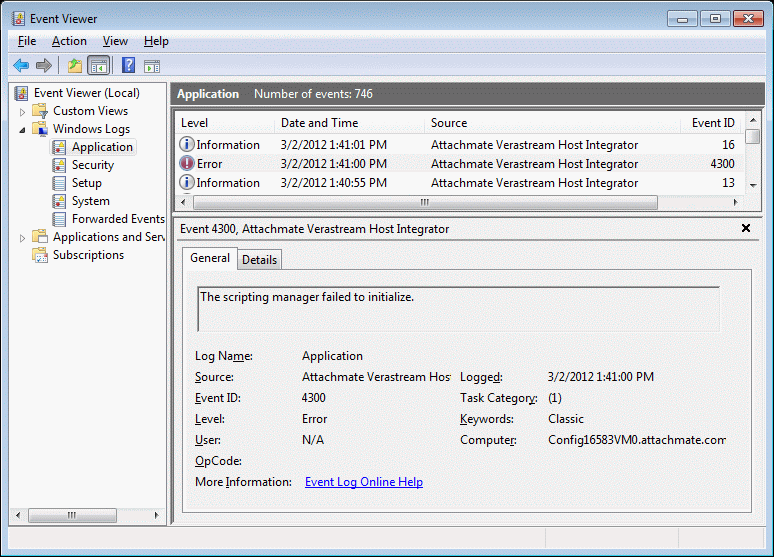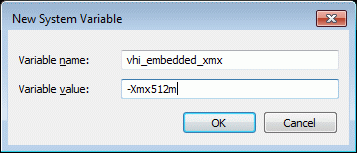Environment
Situation
In Verastream Host Integrator (VHI), you may see a scripting manager error when Design Tool or Session Server is started.
When Design Tool starts, you may see one of the following errors.
- In version 7.1 SP2 or higher, the error indicates whether the issue is with the Java or .NET script engine:
[VHI 4300] The Java scripting manager failed to initialize.-OR-
[VHI 4300] The .NET scripting manager failed to initialize.- In versions 7.0 through 7.1 SP1, the error is not technology-specific:
[VHI 4300] The scripting manager failed to initialize.When Session Server starts, this message may be in the session server log. If System Logging is enabled in the Session Server Properties, the message also is reported in Windows Event Viewer or UNIX syslog (as described in KB 7021303).
The .NET scripting manager failure is logged about two minutes after the VHI component is started, while the Java failure is logged more quickly.
Resolution
If your symptoms indicate failure with the Java scripting manager, see Recommended Solution for Java Issue and Alternative Solution for Java Issue. If your symptoms indicate failure with the .NET scripting manager, see Solution for .NET Issue.
Recommended Solution for Java Issue
To resolve this issue, set the environment variable vhi_embedded_xmx to a lower value, such as -Xmx512m. However, if a smaller value is already set (from a previous version), try removing the setting or increasing the value instead.
Windows
On Windows, set this variable at Control Panel > System and Security > System > Advanced (or Advanced system settings) > Environment Variables > System variables. The exact steps may vary, depending on your operating system version and Control Panel view.
Note: On Windows Server 2003 or Windows XP, to make the environment variable available to the Local System account that runs services, you must restart the system (see http://support.microsoft.com/kb/821761).
UNIX/Linux
On UNIX/Linux, you may need to export the environment variable so that it is available to the process that runs the VHI session server.
Alternative Solution for Java Issue
If you do not have permissions to set system environment variables or restart the system, and are running version 7.1.221 or higher, you can edit JVM configuration files instead. Note: This procedure will need to be repeated after installing any future upgrade or hotfix, as the configuration files will be reset to default values.
- Locate your destool.conf and sesssrvr.conf files in the appropriate directory:
Windows: C:\Program Files\Attachmate\Verastream\HostIntegrator\etc
UNIX/Linux: /opt/attachmate/verastream/hostintegrator/etc
- Open each file in a text editor.
- Locate the following existing line:
scriptmgr.java.additional.4=-Xmx768m- Modify the parameter to use a lower value. For example:
scriptmgr.java.additional.4=-Xmx512m- Save changes.
- Restart the session server service as described in KB 7021352. Close and restart any instances of the Design Tool application.
Note: If the system environment variable vhi_embedded_xmx (or vhi_embedded_classpath or vhi_embedded_libpath) are set, they take precedence over the .conf file contents.
Solution for .NET Issue
Ensure that your system has Internet access (such as ability to make outbound connections through a firewall) so it can connect to the system crl.verisign.net (for the Certificate Revocation List at VeriSign).
If you are running version 7.6.44 or earlier and your organization's policies prohibit Internet access, complete the following steps to disable Authenticode verification:
- In a text editor, open the clrscriptserver.exe.config file located in C:\Program Files\Attachmate\Verastream\HostIntegrator\lib\dotnet.
- In the <runtime> section, insert the following line:
<generatePublisherEvidence enabled="false"/>For example:
<runtime> <generatePublisherEvidence enabled="false"/> <assemblyBinding xmlns="urn:schemas-microsoft-com:asm.v1"> |
Note: Beginning in version 7.6.47, this setting already exists by default.
- Save changes and restart the Session Server service or Design Tool application. For more information about starting services, see KB 7021352.
Cause
Verastream Host Integrator supports use of optional Java or .NET event handlers in models, which are executed by the appropriate scripting manager engine. Also, Session Server uses Java for the embedded web services SOAP stack. Possible failure causes include:
- When Design Tool or Session Server starts, the attempted memory allocation for the Java virtual machine (JVM) container may have failed. The default java.exe parameter varies by VHI version:
| Version |
Default |
| 7.0.980 and higher |
-Xmx768m |
| 7.0.961 through 7.0.971 |
-Xmx1024m |
- When the .NET scripting manager (clrscriptserver.exe) starts, it may not be able to communicate with VeriSign servers to complete Authenticode certificate verification. The process attempts this communication for approximately two minutes before logging the failure error.