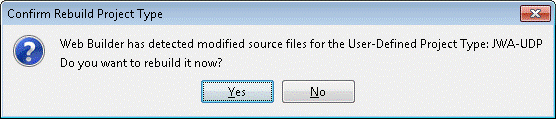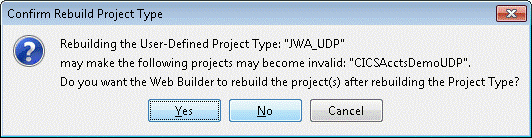Environment
Verastream Host Integrator version 7.5 or higher
Situation
If you created a Web Builder project in Verastream Host Integrator (VHI) version 7.1.x or earlier, it may fail to run after upgrading to version 7.5 or higher.
This issue is identified by all of the following symptoms:
- In version 7.1.x or earlier, you created a Web Builder project using either the Java Web Application project type, or a "user-defined project type" based on Java Web Application.
- The web application project has screens that are configured to "Display: Terminal."
- Verastream Host Integrator has been upgraded to version 7.5 or higher.
- When you attempt to run the web application, your web browser displays an error similar to the following:
class javax.servlet.jsp.JspExceptionjava.io.FileNotFoundException: !/screen.xslThe problem occurred at the following location:javax.servlet.jsp.JspException: java.io.FileNotFoundException: !/screen.xslat org.apache.taglibs.standard.tag.common.core.ImportSupport.acquireString(ImportSupport.java:298)at org.apache.taglibs.standard.tag.common.core.ImportSupport.doEndTag(ImportSupport.java:158)at org.apache.jsp.entity_005fSignonPanel_jsp._jspx_meth_c_import_0(entity_005fSignonPanel_jsp.java:286)at org.apache.jsp.entity_005fSignonPanel_jsp._jspService(entity_005fSignonPanel_jsp.java:84) Resolution
The solution for this issue depends on your project type.
Java Web Application Project Type
For a Java web application project, complete the following steps:
- Run the Web Builder application.
- Re-build and re-deploy your project.
User-Defined Project Type
For a user-defined project type, complete the following steps:
- Close the Web Builder application if it is running.
- In a text editor, open the following file:
<MyDocuments>\Attachmate\Verastream\HostIntegrator\userpluginprojects\<Your_Project_Name>\resources\tasks\GenerateWebApp\entity.jsp.xsl- Locate the following text (line 518), delete this line, and save the change:
<c:import var="xslt" url="screen.xsl" /> |
- Run Web Builder and click Options > User-Defined Project Types.
- You will be prompted to rebuild the project type. Click Yes.
- You will be prompted to rebuild the project(s) using the project type. Click Yes.
If the deployed project has runtime issues, you may also need to restart the VHI Web Server service by running C:\Program Files\Attachmate\Verastream\HostIntegrator\bin\services\WebServer\Restart Web Server.bat.