Environment
GroupWise 2014
Situation
When opening a user properties, selecting the General tab, unable to see or modify the users first and/or last name.
Resolution
When viewing the user list in the admin console, you might notice a difference in the user icons.
In the following example, user ABird has a directory association, while the other users do not.
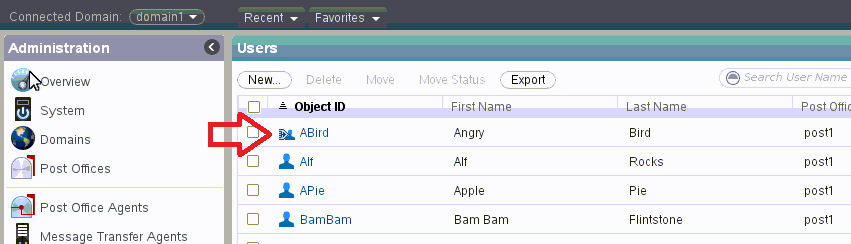
If there is a directory association, the user can either be modified in the associated directory and then the changes will sync down. Or the association can be removed from the GroupWise account and then the user object would be able to be modified. To remove an association, select the More button | Dissociate and select Okay. Then open the General tab and modify the user accordingly.
In the following example, user ABird has a directory association, while the other users do not.
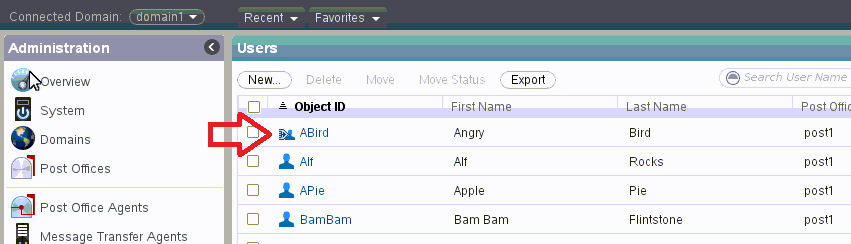
If there is a directory association, the user can either be modified in the associated directory and then the changes will sync down. Or the association can be removed from the GroupWise account and then the user object would be able to be modified. To remove an association, select the More button | Dissociate and select Okay. Then open the General tab and modify the user accordingly.