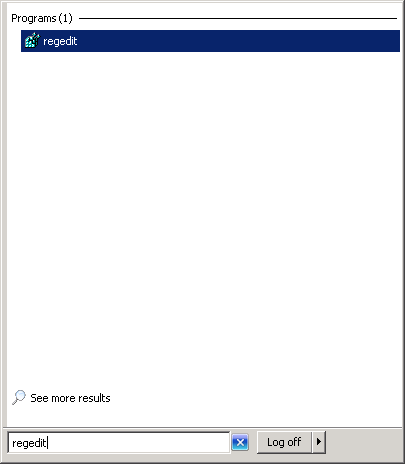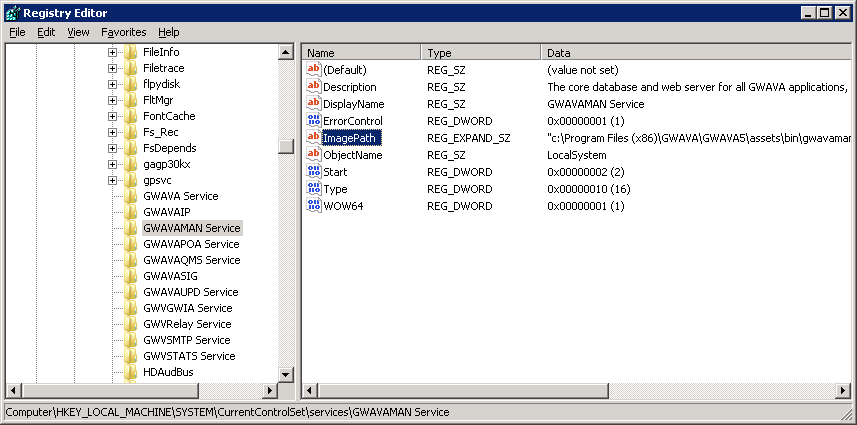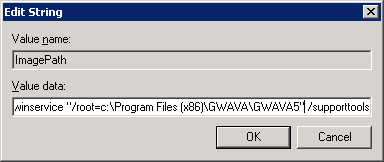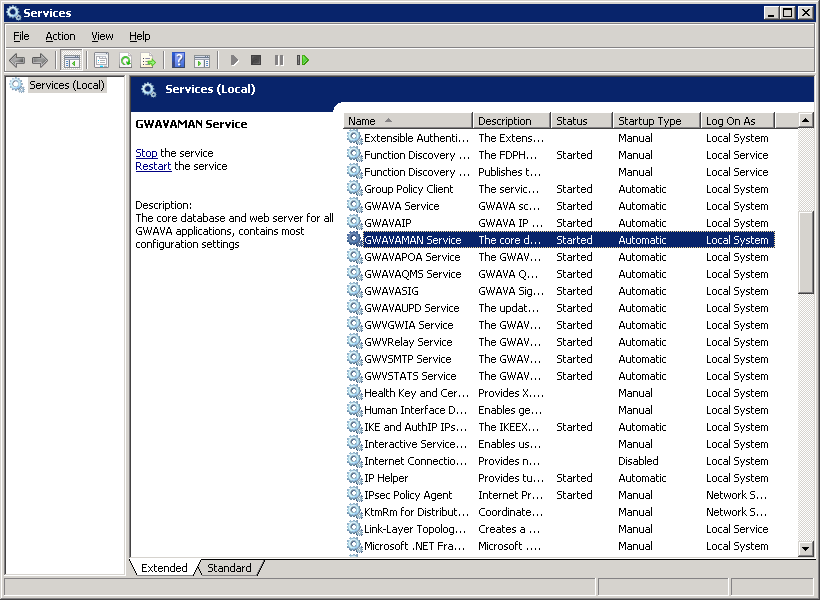Environment
GWAVA 5
Windows
Windows
Situation
How are the support tools added to GWAVA on Windows?
Resolution
Adding the support tools option to windows is easy to do. Follow these steps to add it:
1) Open Registry Editor.
 Restart GWAVAMAN Service.
Restart GWAVAMAN Service.
1) Open Registry Editor.
Click on Start. In Windows Server 2008, type regedit. In Windows Server 2003, click on run and then type regedit.2) Locate GWAVAMAN Service.
Click on HKEY_LOCAL_MACHINE | SYSTEM | CurrentControlSet | services | GWAVAMAN Service.3) Modify ImagePath.
Right click on ImagePath and select Modify.4)
Change the Value Data to have /supporttools added to the end. Click OK.
 Restart GWAVAMAN Service.
Restart GWAVAMAN Service.The GWAVAMAN service needs to be restarted to have the support tools option appear.
Open Services.
Locate the GWAVAMAN Service and restart it.
Additional Information
This article was originally published in the GWAVA knowledgebase as article ID 1896.