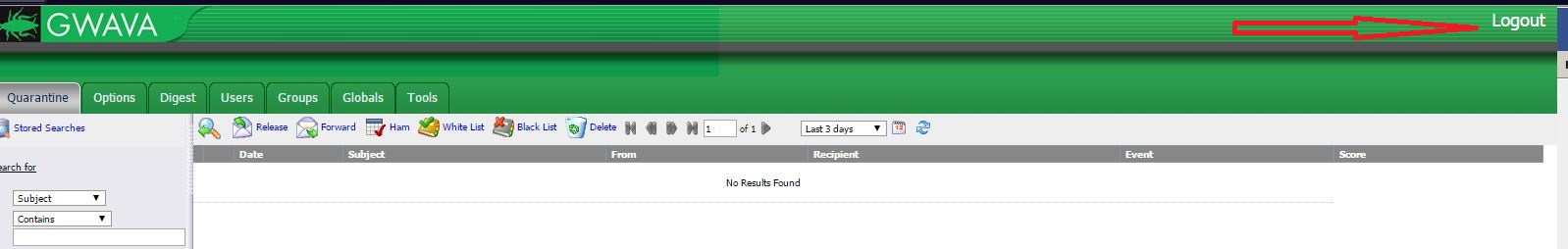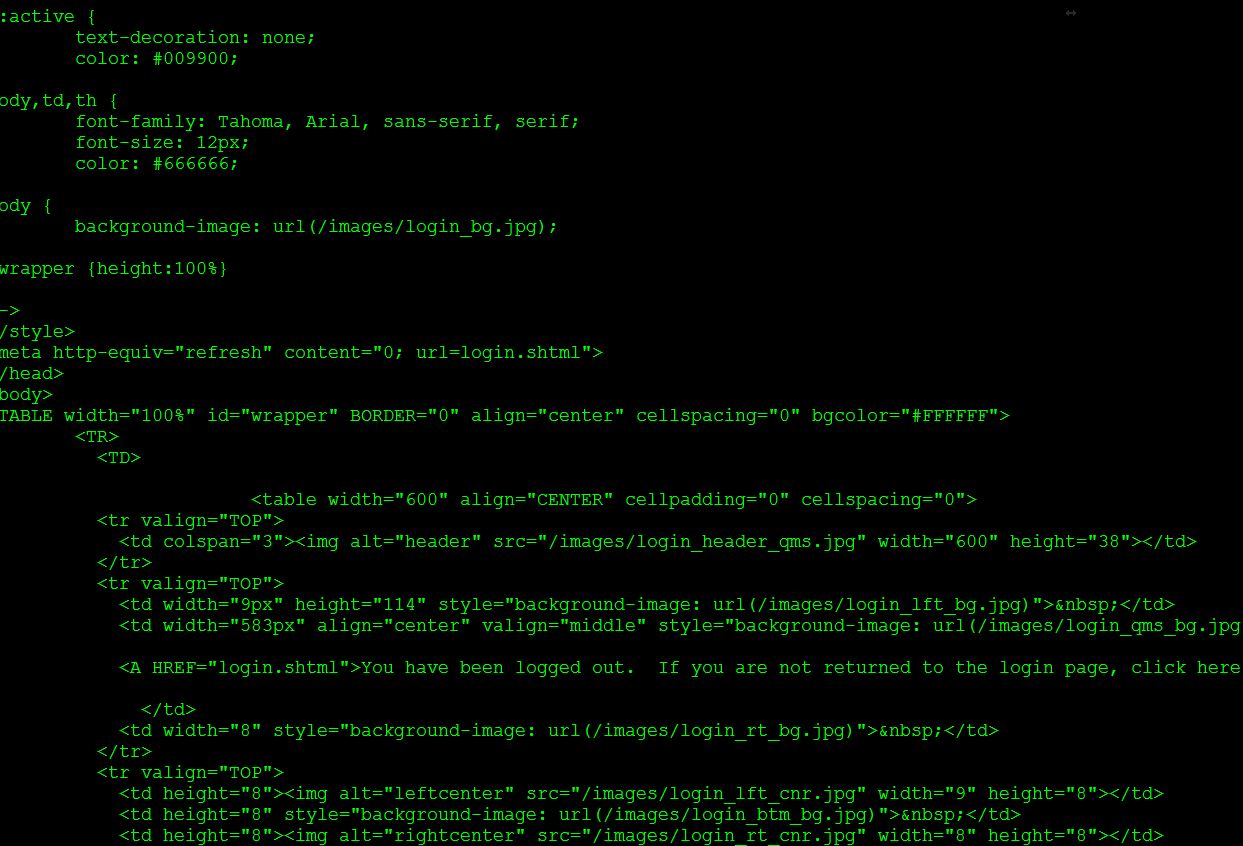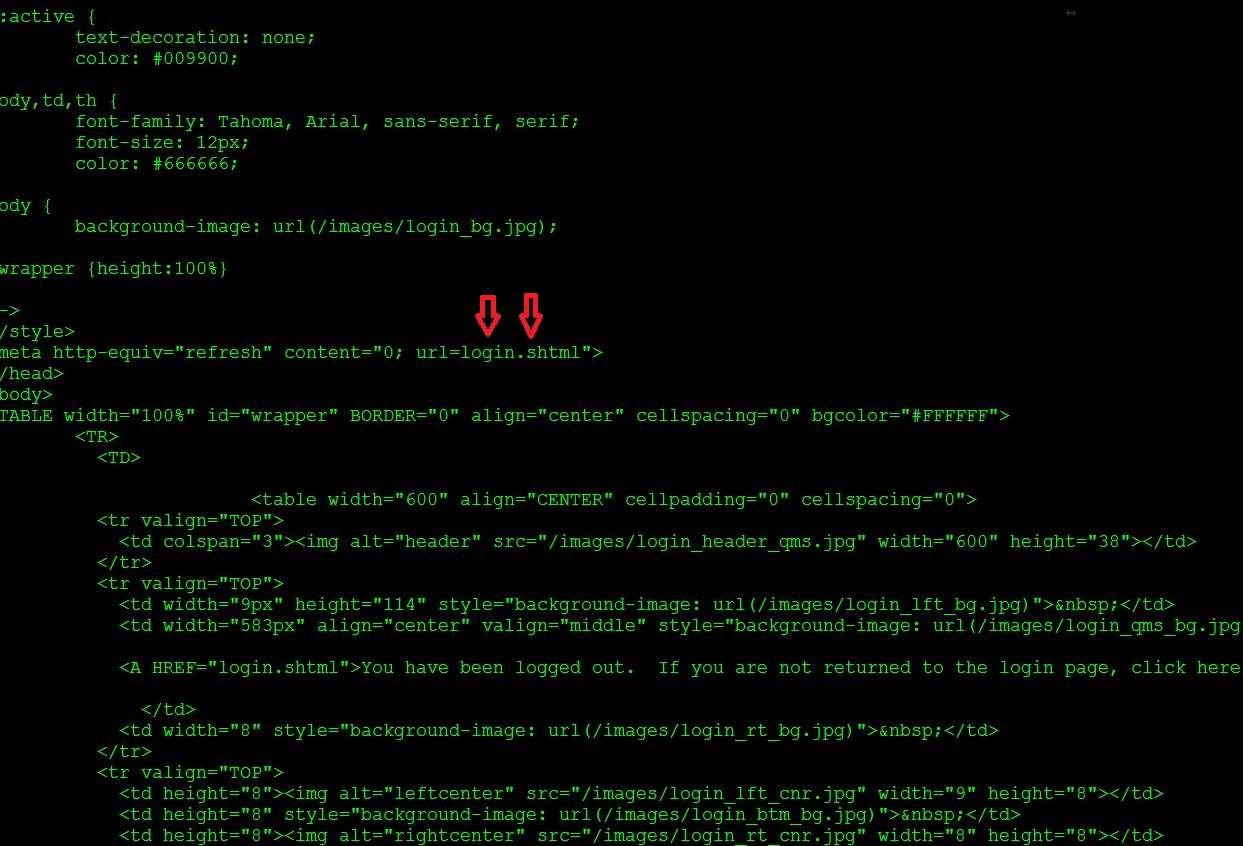Environment
Gwava QMS.
Situation
Change the qms logout link
Resolution
How to change the logout button link in the qms.
Steps to resolve it:
- Putty to the server
- From the server go to the directory "/opt/beginfinite/gwava/services/qms/http/contents"
- Edit the logout.shtml file. "vi logout.shtml"
- Type i (for insert)
- go down and look for this section
- Change the "url=login.shtml" to whatever you would like. "url=http://www.gwava.com" ( my example )
- once you have changed that go ahead and Hit escape :wq
- Restart gwavaman and you are good
Additional Information
This article was originally published in the GWAVA knowledgebase as article ID 2751