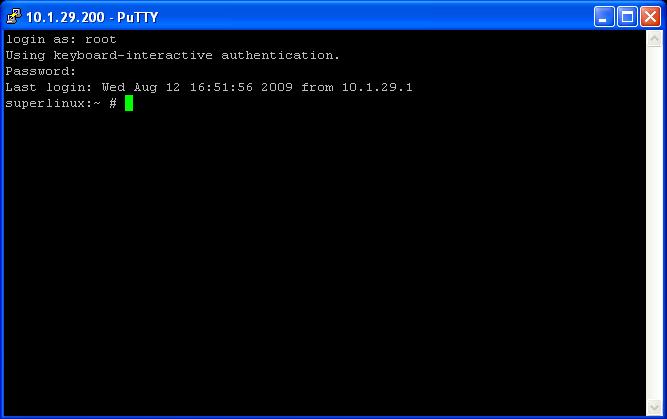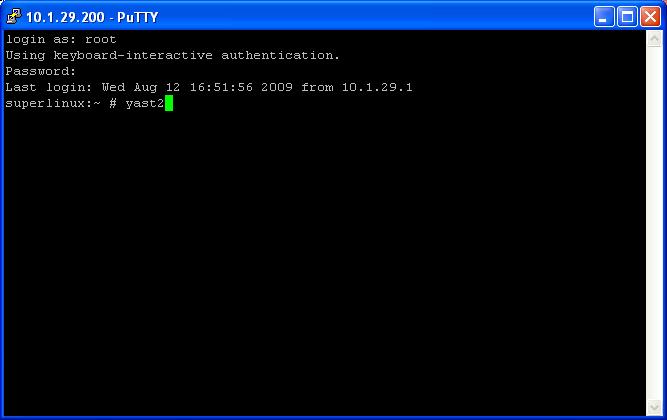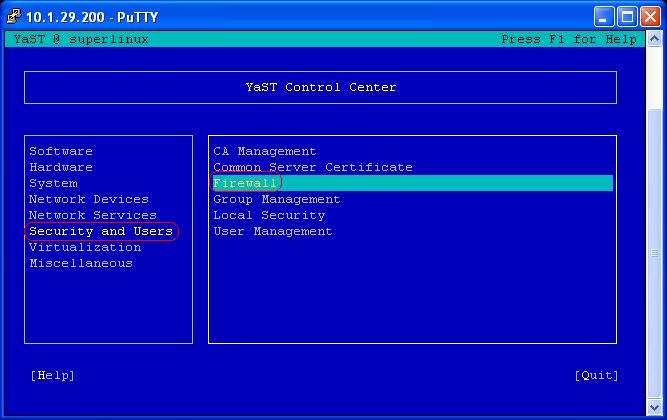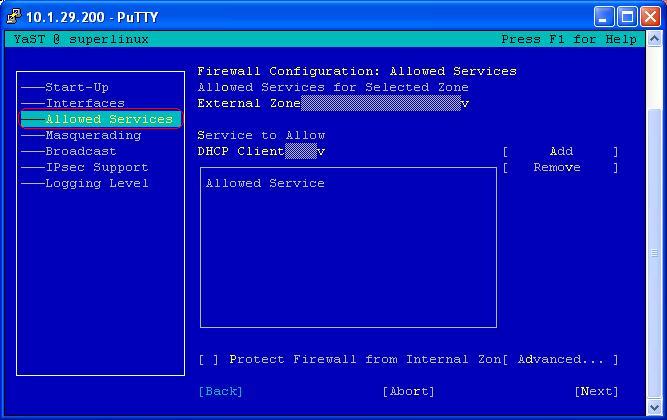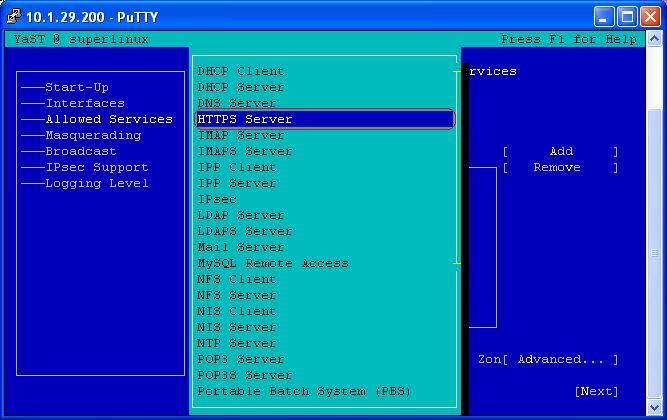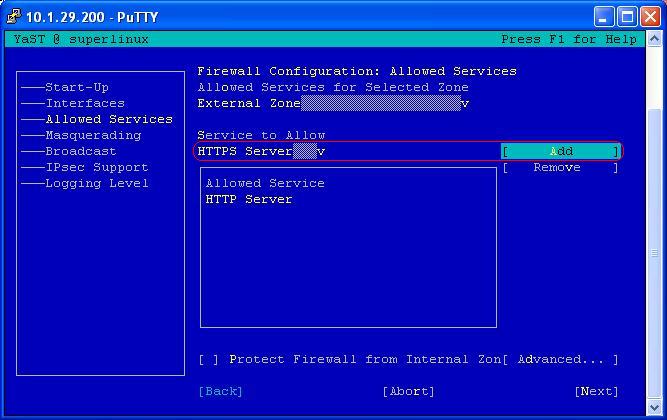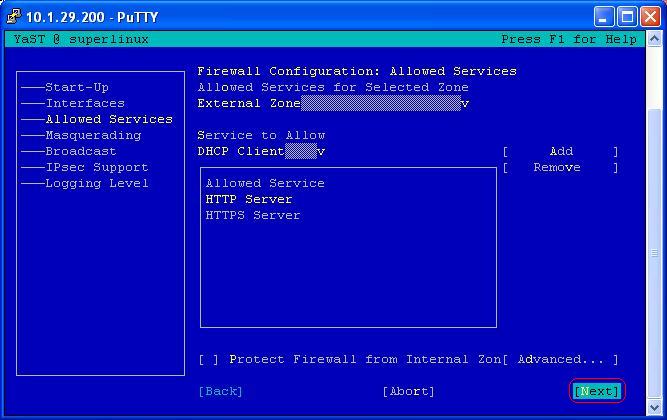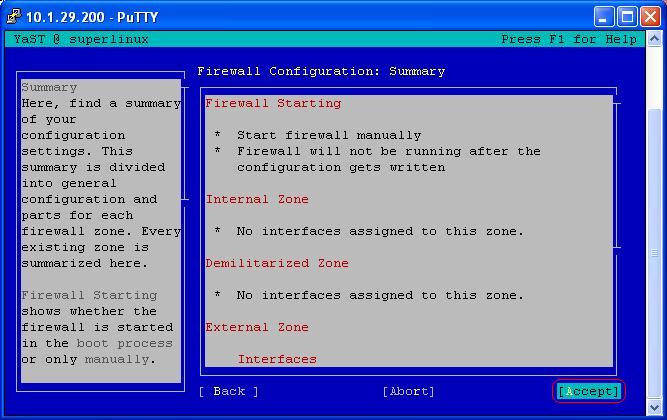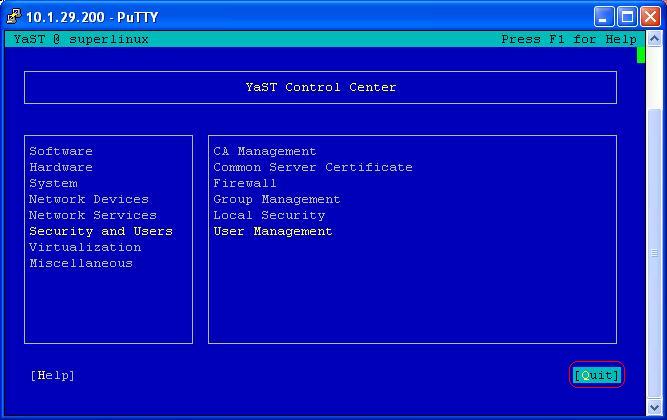Environment
GWAVA 4, 4.5 Appliance
Situation
How To enable HTTP traffic on the Appliance
Resolution
Here are the steps to enable HTTP traffic on the Appliance:
1) Log into the Appliance through a PuTTY session (or any other SSL connection)
2) Run the yast2 program
3) Scroll down to Security and Users | Firewall
4) Scroll down to Allowed Services
5) Under Service to Allow, select HTTP Server
6) Tab over to "Add" and hit enter
7) Tab to "Next" and hit Enter
8) Tab to "Accept" and hit enter
9) After the Service is installed, quit YaST
The HTTPS Server is now running and services can use port 443.
Additional Information
This article was originally published in the GWAVA knowledgebase as article ID 1387.