Environment
Vertigo (all builds)
Situation
One of my users needs to be deleted. I need to recreate the user with the same FID so they can access their archive.
Resolution
Use Vertigo to create the same user with the exact FID.
1) Open up the user's mailbox and click on "Help | About" to find out the user's current FID. As seen below the current user's FID is "EGM"
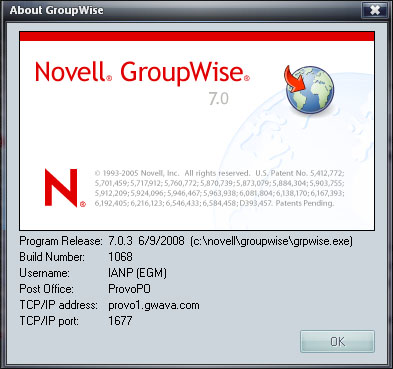
2) After the account is deleted,
 create the same username in Vertigo with the same FID.
create the same username in Vertigo with the same FID.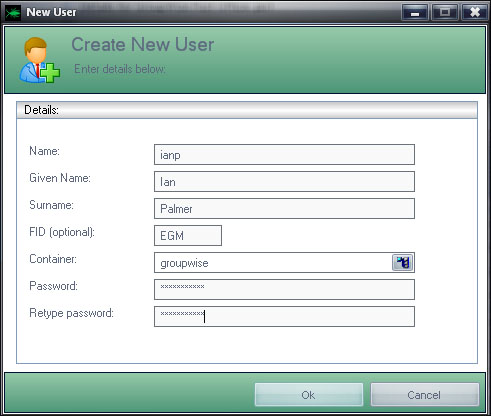
3) After you create the user, make sure to edit his password for eDirectory. Remember that Vertigo edits GroupWise only.
4) You should now be able to access that user's archive again.
Note: You can only access a user's archive if you have the same FID as the archive you are trying to open.
5) If the FID that you have specified for the new user is already in use, then Vertigo will come back with an error stating "Admin commit failed." However, the username will still be created - but with a different FID.
Additional Information
This article was originally published in the GWAVA knowledgebase as article ID 1018.