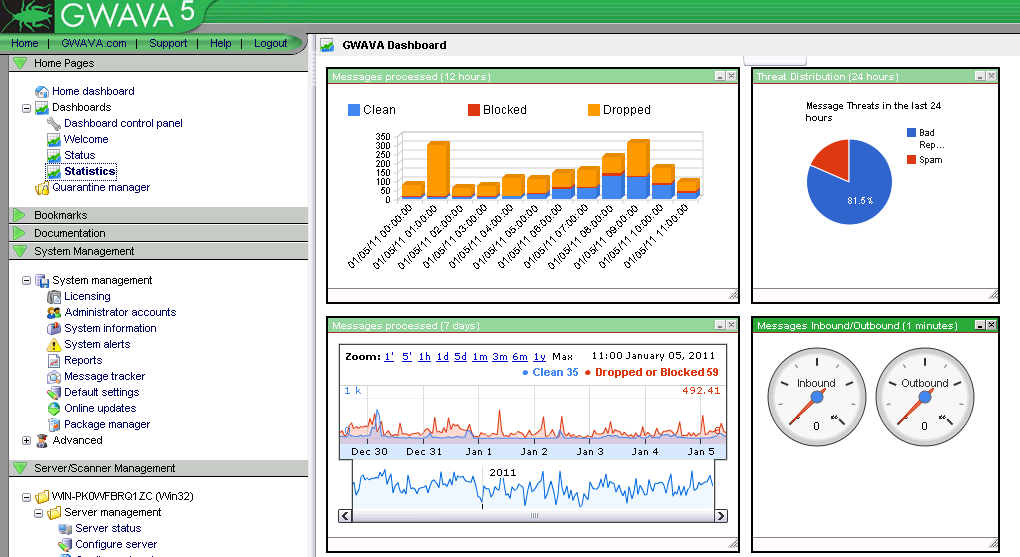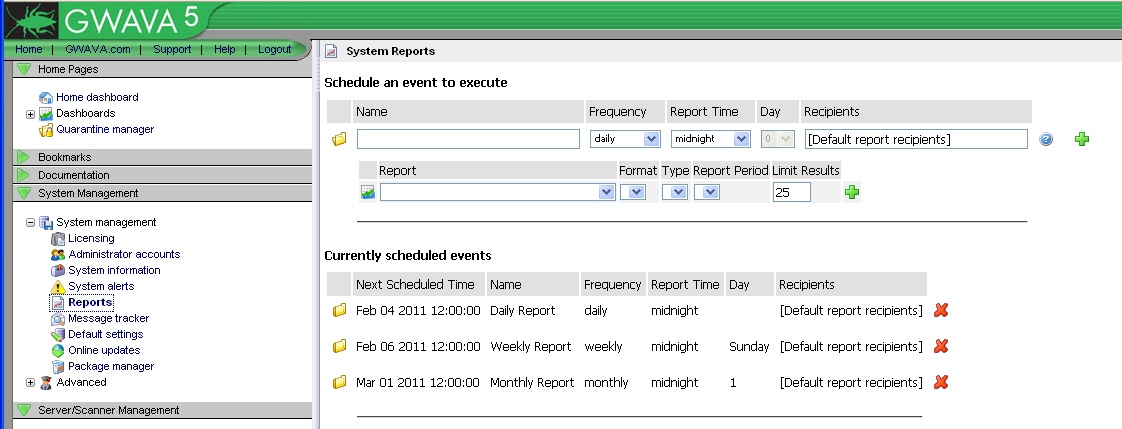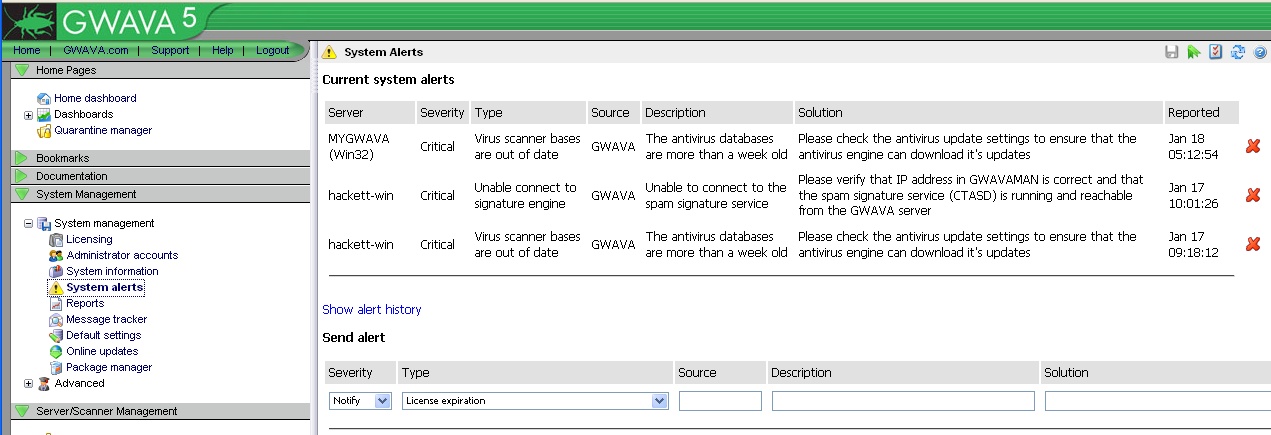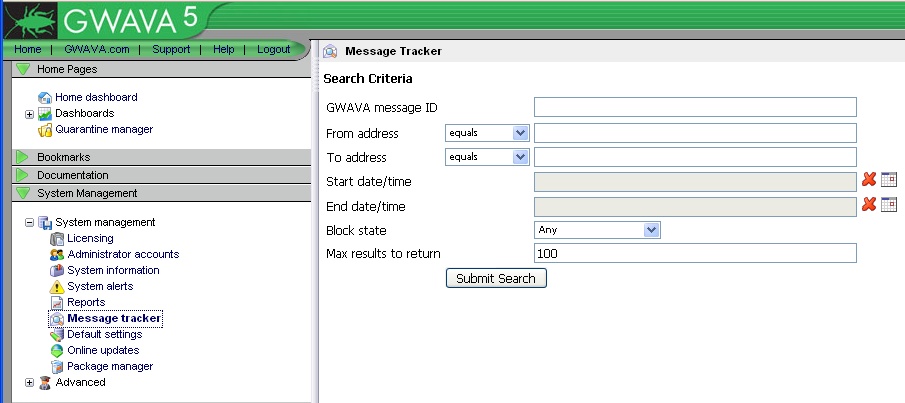Environment
GWAVA 5
Linux
Windows
Situation
What are the new features of GWAVA 5?
Resolution
List of New Features:
1) LDAPa. Recipient Authentication
b. User Validation
- Verify the recipient exists on the mail server.
- Mail server will only see mail for users in an LDAP accessible data source (eDirectory/Active Directory).
- Provides users with access to the quarantine by authentication against an LDAP server (eDirectory/Active Directory).
2) Server Fail Over
- Seamless transition of mail scanning when primary server is down.
- Catch and scan overflowed mail.
- Load balancing.
3) Self Monitoring and Auto-Restart
4) Dashboard
- Ensures that downtime is at a minimum.
- GWAVA modules give out a periodic heartbeat.
- If a module does not respond, GWAVA restart that module.
- Keep statistics, alerts, and other useful information organized and easily accessible.
- Create a custom home page to suit your needs.
- The various gadgets help to maintain and monitor the GWAVA system.
5) Reporting
- Generate reports on useful information about GWAVA.
- Reports are sent to specified recipients according to custom schedules.
6) Alerting
- GWAVA is proactively on the lookout for problems.
- Makes administrators aware of problems, so they can be addressed in a timely manner.
- A helpful tool in server maintenance.
7) Message Tracker
- Makes finding information about messages simple and easy.
- Gives information such as message ID, time stamps, source address, and block events.
Additional Information
This article was originally published in the GWAVA knowledgebase as article ID 1938.
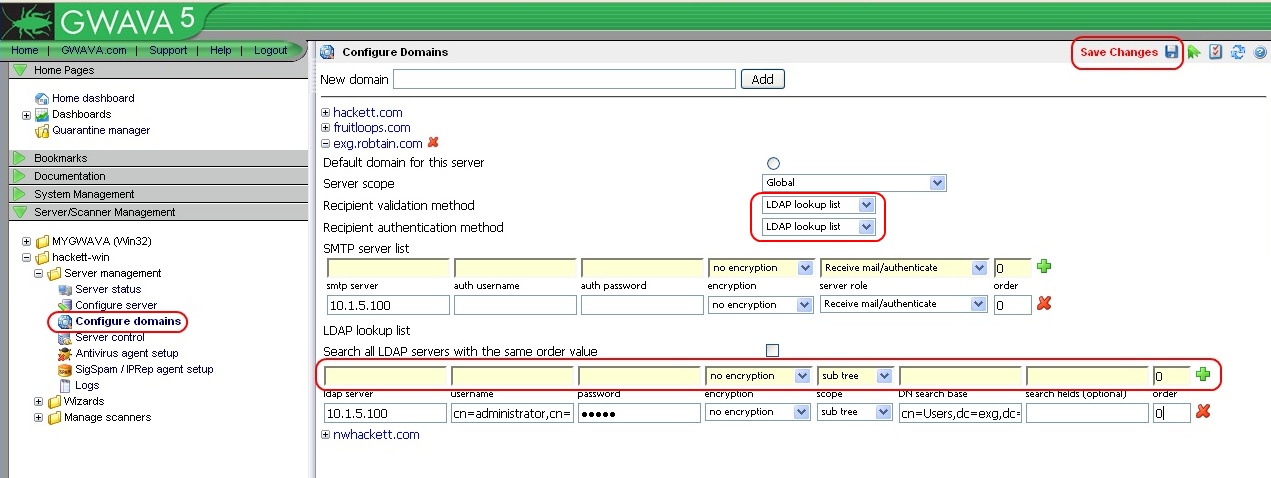
.jpg)