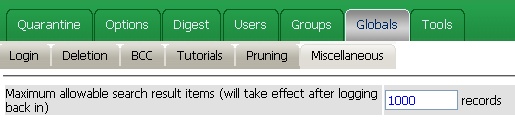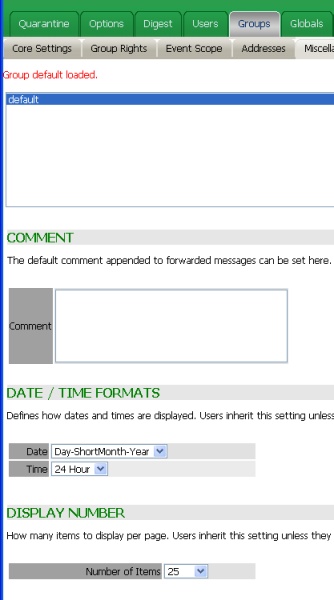Environment
GWAVA 4/QMS2
Situation
I want to be able to mass delete the messages in the Quarantine for a user.
Resolution
If you have users that have hundreds or thousands of messages just sitting in the Quarantine, and you want to free up some space, then follow these steps to quickly delete those messages:
1) Adjust the Maximum allowable search result items
In the GWAVA Quarantine Manager, click on the 'Globals' tab, followed by the 'Miscellaneous' sub-tab.2) Change the number of items to display
This is set to 1000 by default , any setting above 1000 can cause high system utilization. Set this option to the largest number that works best for your computer, and save the changes. This will allow you to search for a large amount of messages.
Select the 'Groups' tab, followed by the 'Miscellaneous' sub-tab. Next select the 'default' group, and then select the drop down menu under the 'Display Number' heading, choose 1000, then save the changes. This makes it possible to see 1000 messages on the page.3) Delete the messages
Now go to the Quarantine tab, and search for all the messages of a user.Note: Remember to change the maximum search results and number of items to display back to their original values.
Select the check box in the gray bar, at the top of the column, to select all the messages on the page, then click the delete button.
You will have to run the search again, after each deletion of the messages, since you are only able to search for 1000 records at one time. Repeat this step for any user.
This is the easiest and most efficient way to delete a large amount of messages for a user. If you still need to clear up space on your server read this article for more information:
Cleaning Out Directories
Additional Information
This article was originally published in the GWAVA knowledgebase as article ID 1745.