Environment
Vertigo (all builds)
Situation
How to Change the Same Properties (Expiration Date, Department, Title, ect.) for Multiple Users
Resolution
Use Vertigo to change the admin defined fields at the same time.
1) Select the GroupWise system name in the left panel.
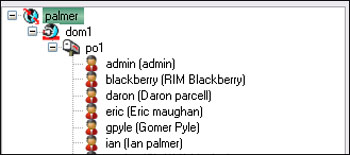
2) Select the "Users" tab
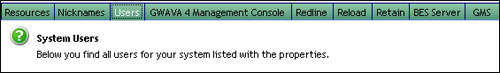
3) Select multiple users using the "ctrl" button. Right click on one of the users and select "Change"
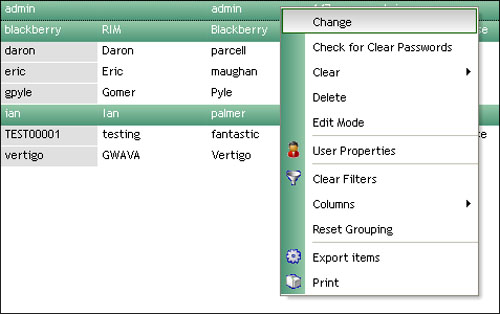
6) Input the information you want changed for all of the users.
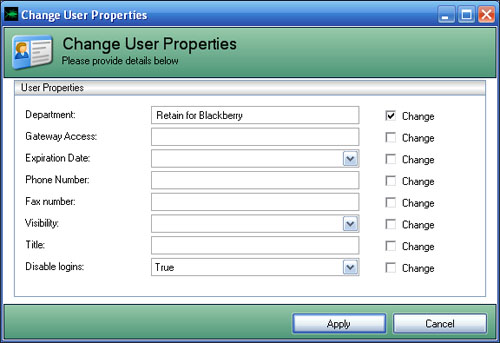
Notice that the check box next to the changed information will now be checked.
7) Apply changes.
Additional Information
This article was originally published in the GWAVA knowledgebase as article ID 1109.