Environment
Vertigo (all builds)
Situation
How do I enter into "edit mode" using Vertigo?
Resolution
Edit mode resembles something in a spreadsheet. You can easily edit numerous entries without editing them all one by one.
1) Select the GroupWise system name in the left panel.
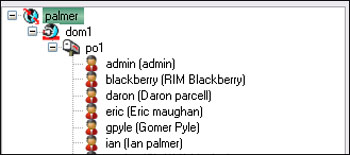
2) Select the "Users" tab
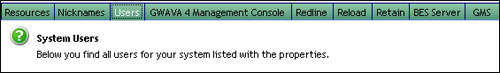
3) Right click on the pane with the users, and select "edit mode"
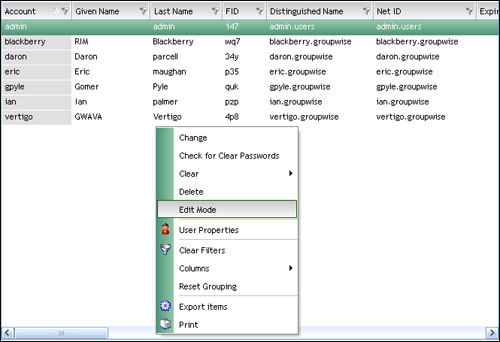
4) After you click on "edit mode" it will turn from an informational page into a page which you can edit like a spreadsheet. Once you click out of a cell it will save a changes.
Additional Information
This article was originally published in the GWAVA knowledgebase as article ID 1101.