Environment
:
GWAVA 4 all builds
All Supported OS
GWAVA 4 all builds
All Supported OS
Situation
Need to use a different GWIA to authenticate to QMS
Resolution
The setting is in the GWAVA Management Console under Server/Scanner Management--->[Server Name]--->Server Management---> Configure Server. In the field to the left is the QMS Authentication Server option. Change the IP address to the desired Server/GWIA
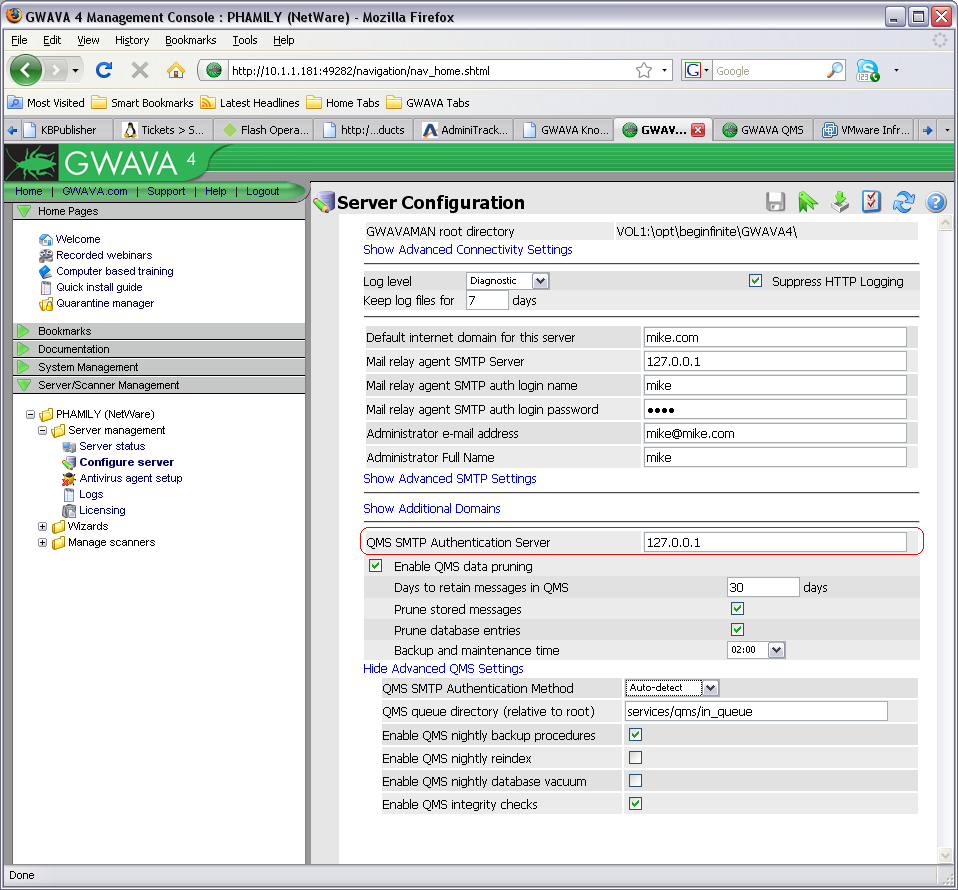
Note: This may be necessary if the primary GWIA has all of it's receive threads used, and increasing the amount of receive threads is not a viable option.
Additional Information
This article was originally published in the GWAVA knowledgebase as article ID 965.