Environment
:
GWAVA 4 all builds
All Supported OS
GWAVA 4 all builds
All Supported OS
Situation
Updates are available, but when clicking on the online updater link nothing happens (no new page comes up)
Resolution
There is an alternate link in the GWAVA Management Console. Click on System Mangement--->System Management--->Online Updates.
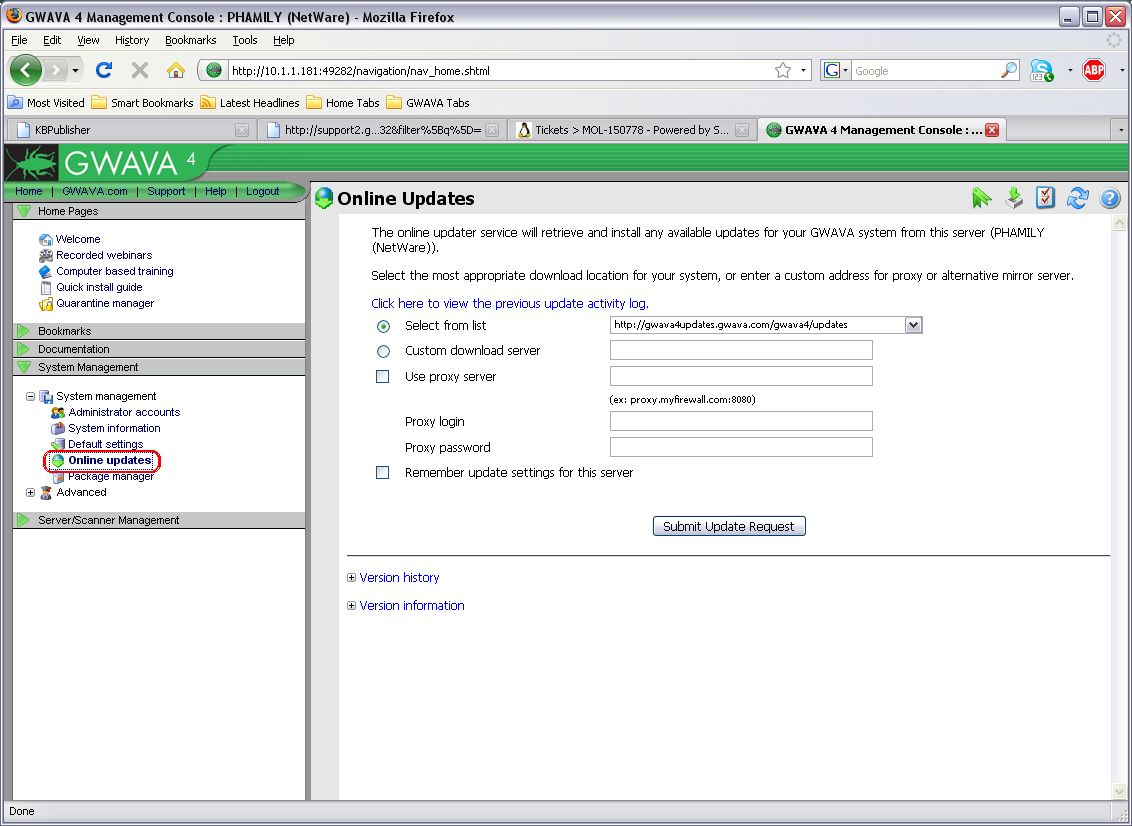
Additional Information
This article was originally published in the GWAVA knowledgebase as article ID 919.