Environment
Vertigo
Situation
After installing your Vertigo license, you receive the following error when trying to connect to your GroupWise system with Vertigo. Your GroupWise system name doesn't match your license. Please contact your GWAVA representative for a new valid license. Please provide your GroupWise system name: <system name> and the number of GroupWise users in your GroupWise system: <number of GW users> 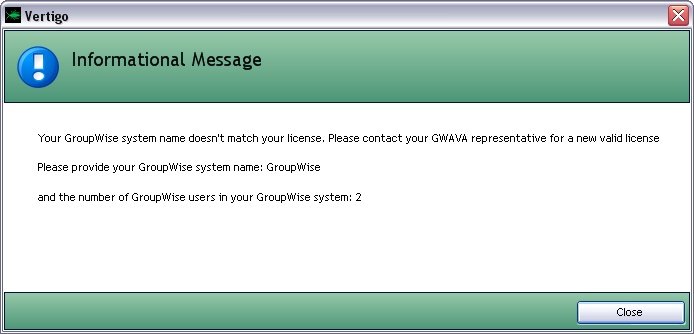
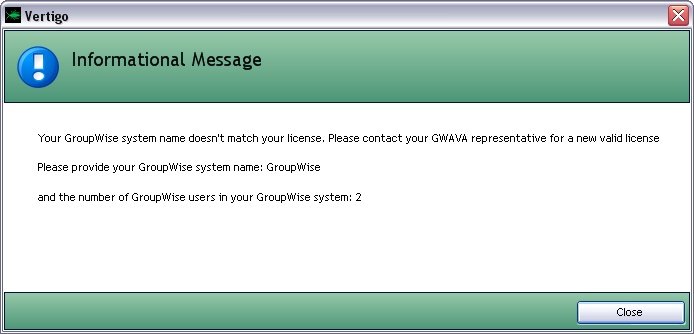
Resolution
There are two solutions to this problem:
1) Re-register your license with licenses.gwava.com. You will need your Validation Key.
Related articles: Uninstalling your Vertigo License.
1) Re-register your license with licenses.gwava.com. You will need your Validation Key.
2) Open a Service Request at microfocus.gwava.com/customercenter or call 1-800-858-4000 for help to to open a Service Request to work with a GWAVA Technical Support Engineer.
Additional Information
This article was originally published in the GWAVA knowledgebase as article ID 739.