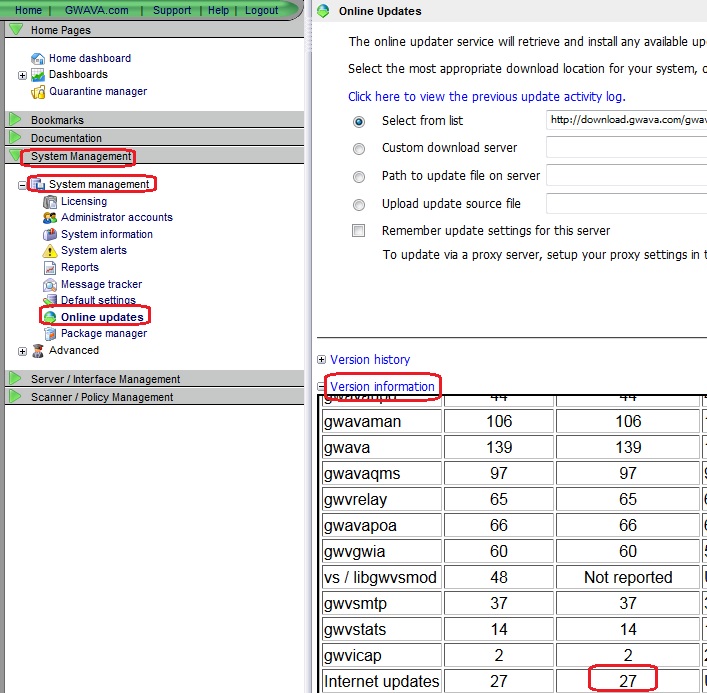Environment
:
GWAVA 6
GWAVA 6
Situation
: Where can I find which build the GWAVA server is running?
Resolution
:
To find out the build number the GWAVA server is using do the following:
Note: If there are any modules with the number in red then the server is not running the latest build for that module. It is best to reset the version stamps and run the online update again. Here is a TID on how to do that: Reset Version stamps.
To find out the build number the GWAVA server is using do the following:
1) Log in to the GWAVA Management Web page.This is the build that this GWAVA server is running.
2) Go to System Management | System Management | Online Updates | Version Information
3) In the 'This Server Version' column, look at the build number for 'Internet updates'.
Note: If there are any modules with the number in red then the server is not running the latest build for that module. It is best to reset the version stamps and run the online update again. Here is a TID on how to do that: Reset Version stamps.
Additional Information
This article was originally published in the GWAVA knowledgebase as article ID 2113.