Environment
Vertigo (all builds)
Situation
How do you delete a user in Vertigo?
Resolution
1) Select the GroupWise system name in the left panel.

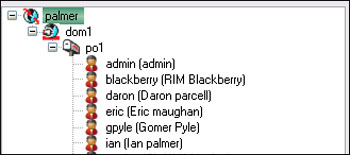
2) Select the "Users" tab
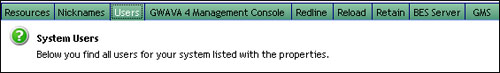
3) Right click on the desired user to delete and select "delete"
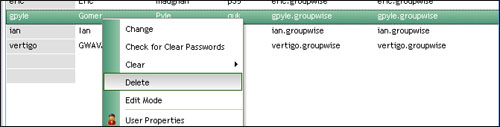
4) A box will pop up asking you if you want to delete the user from NDS, GroupWise, or both. Select desired action.
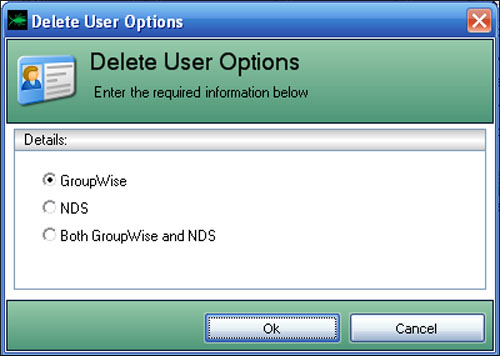

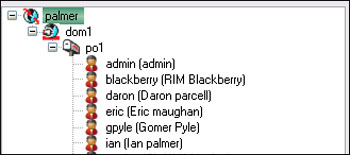
2) Select the "Users" tab
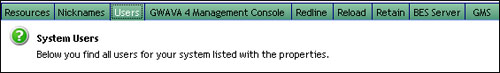
3) Right click on the desired user to delete and select "delete"
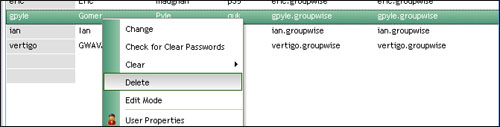
4) A box will pop up asking you if you want to delete the user from NDS, GroupWise, or both. Select desired action.
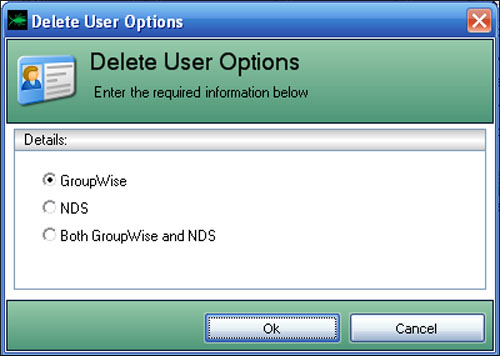
Additional Information
This article was originally published in the GWAVA knowledgebase as article ID 1146.