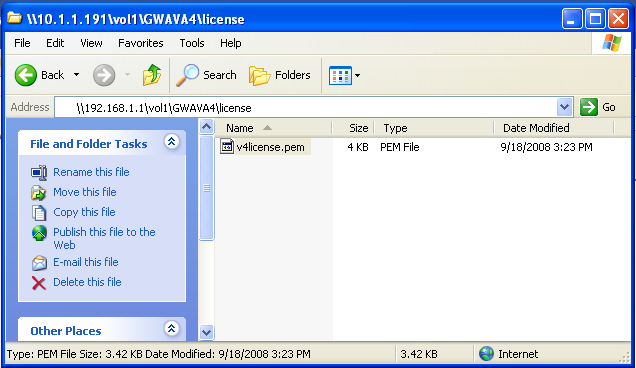Environment
:
GWAVA 4 for Linux and Netware (all builds)
GWAVA 4 for Linux and Netware (all builds)
Situation
How do i install my license file (*.pem) with gwava down? How can i install my license file manually? Is there a way to remove duplicate licenses that are showing in GWAVA Management Console?
Resolution
GWAVA looks for license information in the form of a *.pem file, and it looks in the gwava\license folder. If there are problems installing the license through the Management Console , you can replace the registration file manually following the steps below:
1) Open File browser and go to your GWAVA4 install folder (Netware EX: \\server\data\GWAVA4\license\; Linux EX: \\server\data\gwava\license).
2) Delete or rename current *.pem files.
3) Copy your current registration *.pem file to this folder.
4) Refresh/Reload the GWAVA Management Console.
5) This license should now show as being applied.
Additional Information
This article was originally published in the GWAVA knowledgebase as article ID 533.