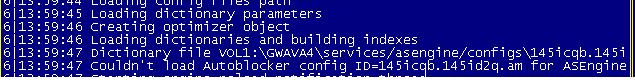Environment
:
GWAVA 4 on Linux or NW
GWAVA 4 on Linux or NW
Situation
: In the ASEngine logs you will see messages such as:
"couldn't load Autoblocker config", mismatch errors, or "Dictionary load failed".
Resolution
:
Restore dictionary files from a good backup
Restore dictionary files from a good backup
1) Unload GWAVA (NetWare: gwavadn, Linux: rcgwavaman stop)You will now be using dictionary files from the your oldest backup. If you are still seeing a problem with them you may need to have them recreated. Recreating dictionary files
2) Go to: gwava4/services/asengine/configs/<scanner ID>
3) Create a folder called dictionary_old
4) Move all dictionary files to the dictionary_old folder (.idx, .dic, .xml)
5) Rename the autoblocker folder to autoblocker_old
6) Rename the temp folder to temp_old
7) In gwava4/services/asengine/configs/<scanner ID>/backup - find the zip with the oldest date. Extract this file to the root of gwava4/services/asengine/configs/<scanner ID>
8) Load GWAVA (NetWare: gwavaup, Linux: rcgwavaman start)
Additional Information
This article was originally published in the GWAVA knowledgebase as article ID 376.