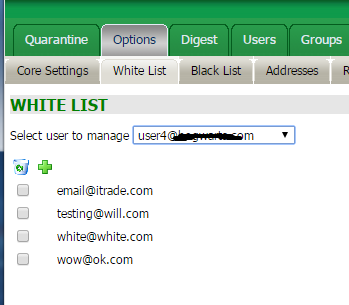Environment
:
GWAVA 6+ QMS
GWAVA 6+ QMS
Situation
: The Admin user has added addresses to a user's whitelist/blacklist. It works fine for that user's primary account but not for their alias account.
Resolution
:
Currently, you will need to add the address to the alias account's whitelist/blacklist as well as the primary user's. The ideal way to have this done is to have the User login to the QMS as themselves and add it there.
Currently, you will need to add the address to the alias account's whitelist/blacklist as well as the primary user's. The ideal way to have this done is to have the User login to the QMS as themselves and add it there.
Here is a helpful Doc about the end user whitelist/blacklist, http://support.gwava.com/kb/?View=entry&EntryID=2072.
Additional Information
This article was originally published in the GWAVA knowledgebase as article ID 2534.