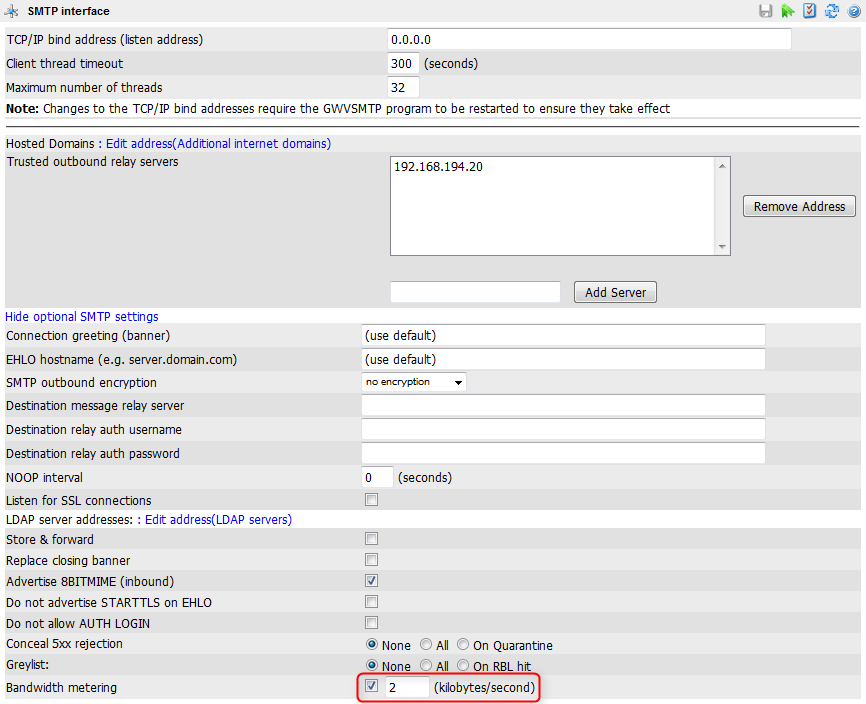Environment
:
GWAVA 6.X
SMTP Scanner
GWAVA 6.X
SMTP Scanner
Situation
: Threads are being held open too long, causing all the threads to be maxed out. This is caused by senders with a slow bandwidth. How can we drop this connection to free up the thread?
Resolution
:
In order to drop the SMTP connection on a sender that has a slow bandwidth, do the following:
In order to drop the SMTP connection on a sender that has a slow bandwidth, do the following:
1) Open the GWAVA Management Console and go to | Server / Interface Management | [Server name] | Manage Interfaces | [SMTP Interface name] | Interface settings.This will drop any SMTP connection that is slower than 2 KB per second to download the message.
2) Click on 'Show optional SMTP settings'.
3) Check the box next to 'Bandwidth metering' to enable it.
4) Set (kilobytes/second) to 2.
5) Hit 'Save Changes'.
Additional Information
This article was originally published in the GWAVA knowledgebase as article ID 2229.