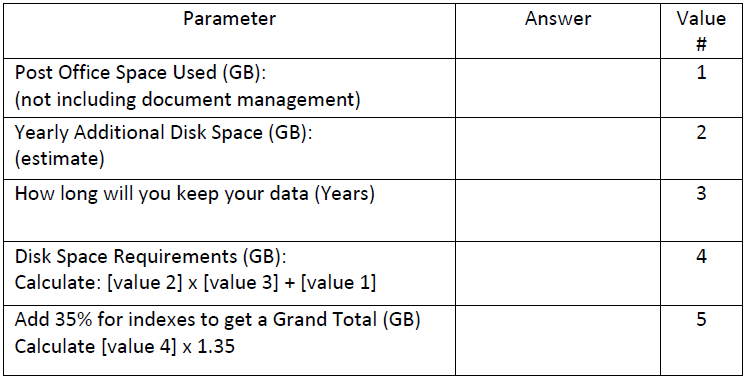Environment
Linux and Windows
Situation
Resolution
Calculating disk or storage space on Retain consists of multiple parts which can fill up your hard drive at a rapid rate if not done carefully. Here are a few things to keep in mind with the components and storage of the Retain system (see "Where Data Is Stored In Retain"):
- Retain Program. This is the main software piece of Retain, consisting of the Retain Server, the configuration and the components therein. The Retain Software is usually only about 1-2 GB in size and resides locally on the machine that it is installed on. Log files are created here and can get quite large if not pruned regularly. Plan on at least 20G for the Retain logs; although, for the initial archive job, you may need up to 100G or more. This is all dependent on how many messages need to be archived. Rather than get detailed on this, just plan on a 100G drive for logs. After a period of time, you can determine how much space your logs take up and make changes accordingly to help you maintain space and storage for your environment. You can delete the disks (if on a VM) or move the logs to the root drive if there is enough space to accommodate them based on what you've observed over that period of time.
- Storage Area. This is the main area where the actual messages are compressed and archived within Retain. This can be a considerable amount, usually ranging between 100% or more of the post office / mail server size. There are 2 areas for the Retain storage area that are considered: archives and indexes.
- Database. This also needs to be considered as the size as well. If you have a large system it is safe to say you are going to have a large SQL server.
Below is a diagram taken from the documentation that will help in calculating storage space:
It is recommended to go through this table and write down the sizes for each calculating them for each step. If in doubt always shoot higher than the total.
Step 1: Calculate the size of the post offices / mail servers. For GroupWise customers, you do not need to include Document Management.
GroupWise is a highly efficient email system with its storage. It stores a message or its attachments only once and mailboxes with the same messages are linked together, sharing the messages to save space on the system. This is called single-instance storage. Exchange and O365 have moved away from this (see http://blogs.technet.com/b/exchange/archive/2010/02/22/3409361.aspx). Thus, when mail gets stored in Retain, which is a single-instance storage system, your data will not take up even close to the amount of space it does in Exchange / O365. So, how do you account for that? You simply cannot. How do you calculate an unknown variable? No two systems are the same, so GWAVA Technologies cannot provide estimates here.
Step 2: Estimate how much your post offices / mail servers will grow in size over the next 6 months to a year.
This is only an estimate, but it is always best to shoot higher just in case you run out of space.
Step 3: How long are you keeping the data? Add in the number of years you wish to keep the data.
Step 4: Multiply Steps 2-3 and then add Step 1 .
Step 5: Add 20% for the index.
Step 6: Add 15% for the storage database (MSSQL, Mysql, Oracle, PostgreSQL).
Note: The indexes may grow to a considerable size over time if you continue to optimize the indexes on a daily basis. By default index optimization is set to every day. Go into the Server Configuration--->Maintenance and change the index optimization to only 1 day a week instead of every day if you suspect that the indexes are growing to an unmanageable size.