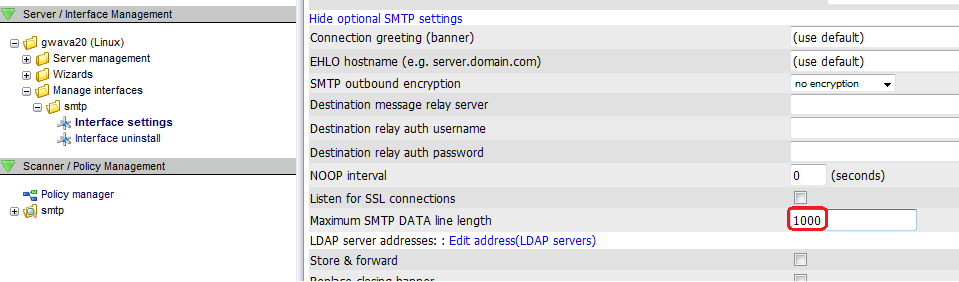Environment
GWAVA 6.5 Build 43+ (SMTP Scanner Only)
Situation
For SMG "500 SMTP maximum line length of 1000 bytes exceeded"For GWAVA 6.5 "554 Line length exceeded per RFC2821 section 4.5.3.1"
Resolution
The rejection means that the email is breaking SMTP protocol by having more than 999 characters on one line (with no carriage return). It is recommended that the sender be made aware of this so they can follow proper SMTP protocol. However, it is possible to allow these messages through by doing the following:
For SMG:
1) From the System Administration web UI, go to Organization /Policy Management | Domain Management | Open the domain that you want to change this for.
2) Under SMTP Hosts for this domain, change the Line limit setting from 1000 to 10000. Save changes.
For GWAVA 6.5:
1) Login to the GWAVA Management Web Page
2) Go to Server / Interface Management | <Server> | Manage Interfaces | <SMTP scanner name> | Interface settings
3) Click on 'Open Optional SMTP Settings'.
4) Change 'Maximum SMTP DATA line length' from the default of 1000 to the desired length. Save changes.
Messages that were being rejected because of this line length violation should now come through. If not, then the line length limit may need to be increased to a larger number.
Note: HTML formatting may get messed up when this line length protocol is broken.