Environment
GWAVA
SQLite database
Linux
Situation
Resolution
If search results in message tracker are blank, or the reports (daily, weekly, monthly) are blank or show 'script timed out' errors, then the stats_data.db is malformed. Unfortunately, this db cannot be repaired but you can create a new one.
1) Verify that the type of db your GWAVA server is using is SQLite3. In the GWAVA management web page | Server/Interface Management | <server name> | Server management | server status | DB Engine:
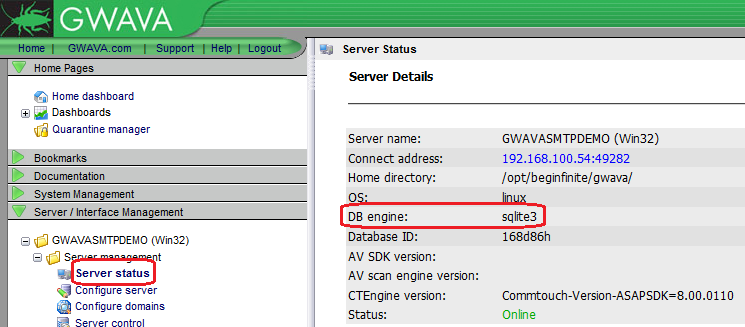
2) Stop gwvstats by typing the following from a prompt: rcgwavaman stop gwvstats
Note: Run rcgwavaman status to ensure that gwvstats shutdown before proceeding to the next step.
3) Delete or rename the stats_data.db, located in /opt/beginfinite/gwava/services/stats/data
a) Switch directories: cd /opt/beginfinite/gwava/services/stats/data
b) Delete the db by typing: rm stats_data.db
4) Start gwvstats back up by typing: rcgwavaman start gwvstats
A new stats_data.db will get recreated. Stats data such as message tracker search results and daily, weekly, monthly reports will start over from this point on. They should now start working again.