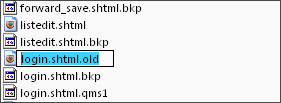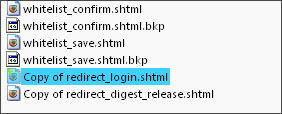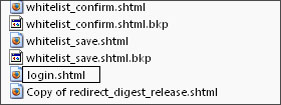Environment
GWAVA4 build 103 or higher
QMS2
Situation
After upgrading to QMS2 the QMS err directory (/GWAVA4/services/qms/data/err) fills up with T_tokens errors. Also may be apparent on logger screen (NetWare.) The error should look similar to the following: SQLite Error: no such table: t_Tokens Rollback: false SQL: SELECT TokenPropertyName,TokenPropertyValue from t_Tokens WHERE TokenID='28490.1216659886.4137' and TokenPropertyName='BootMain'
In QMS1 the t_Tokens table was used to store session information; QMS2 now uses a cookie to store the session information. This error probably exists because someone is using an old login, or release page. This doesnât mean that QMS is corrupt, just that itâs looking for a table that is no longer there.
Resolution
1) Rename old QMS1 files.
In your â/GWAVA4/services/qms/http/contentâ directory rename your login.shtml and digest_release.shtml to .old
2) Create new QMS2 files
Make a copy of your redirect_login.shtml and your redirect_digest_release.shtml
3) Replace old QMS1 files with the new files created
Remove the âCopy of redirect_â off of both redirect_login.shtml and redirect_digest_release.shtml
After renaming these files it will automatically redirect any request going to QMS1 to be sent to QMS2.
4) Removing error files
Finally, remove the .err files in your "/GWAVA4/services/qms/data/err" directory.