Environment
Reload (all versions)
Situation
I need to change the Backup Age Warning and Error Thresholds. How can I do this?
Resolution
By default, the Current Backup Age Warning Threshold is set to 48 hours and the Current Backup Age Error Threshold is set to 72 hours. These can easily be modified through the terminal interface. Go to Administer Profiles | [select your profile] | Preferences â Disk Space Thresholds, Backup Access Methods, etc. Under the Preferences Settings Menu you will see these options.
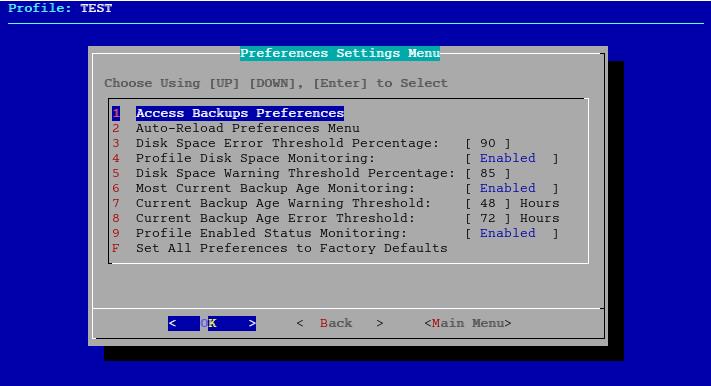
Additional Information
This article was originally published in the GWAVA knowledgebase as article ID 1366.