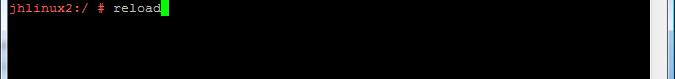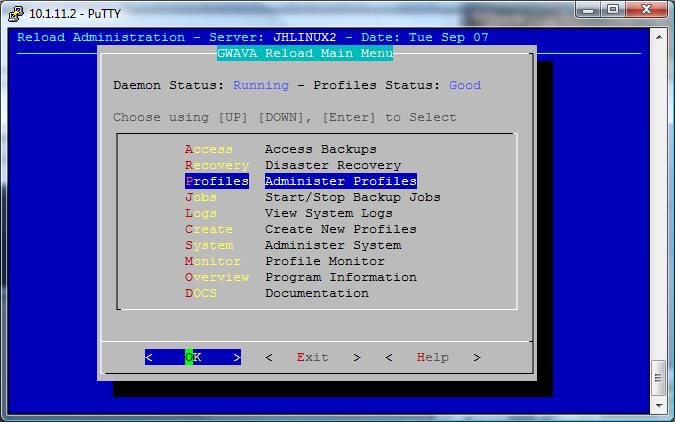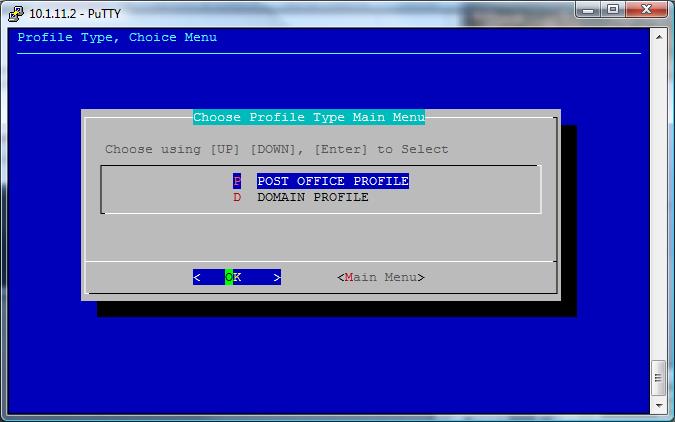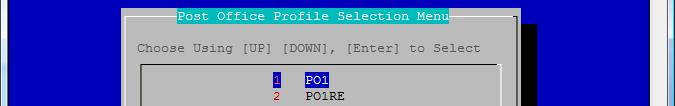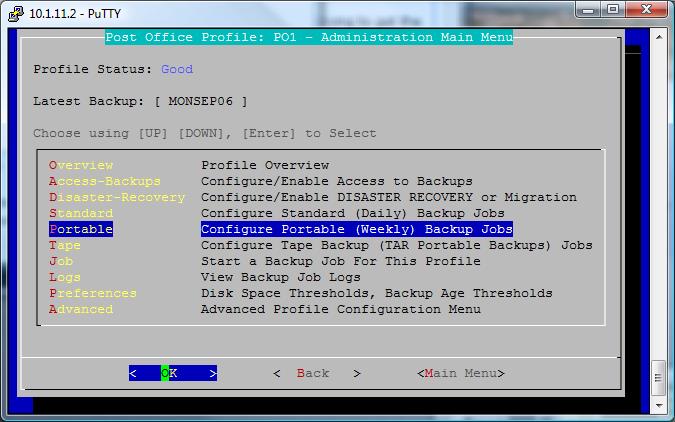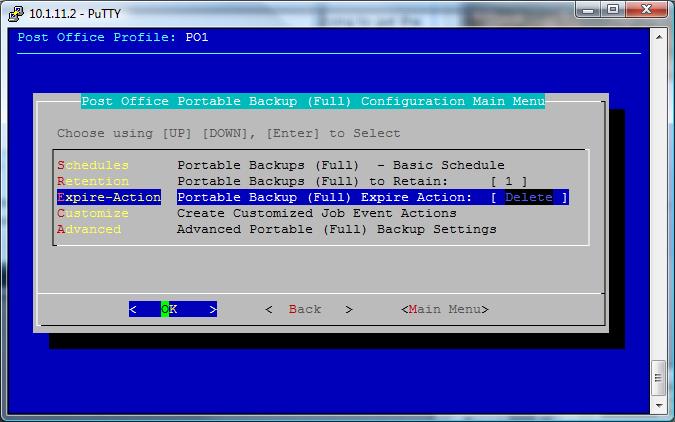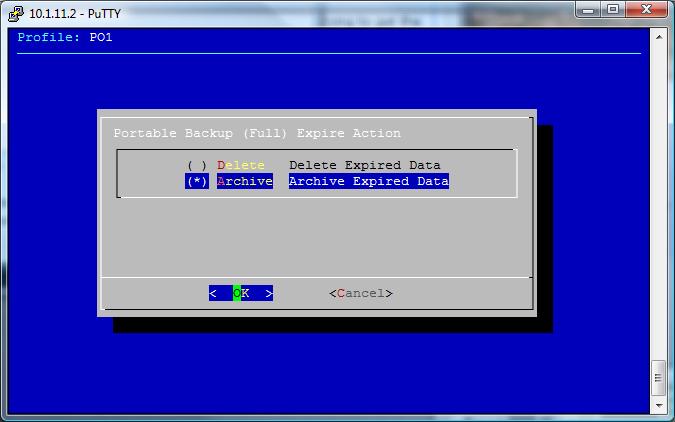Environment
Situation
Resolution
Portable backups can be configured to place a copy of the Portable backup directory in a specified location. The Archive option is configured under the Expire-Action. Reload can be configured to either delete or archive a portable that has expired. The Archive feature requires that you specify a location for the Reload Agent to move the data to after it has expired. Once Reload has âArchivedâ a Portable Backup, the Reload server no longer manages the data.
To Enable "Tape - Configure Tape Backup (Tar Portable Backups) jobs" load Reload console Administration:
1) From a terminal window enter "reload"
2) Select Profiles - Administer Profiles
3) Select Post Office Profile
4) Select the profile in question <select profile>
5) Select Portable - Configure Portable (Weekly) Backup Jobs
6) Select Expire-Action - Portable backup (Full) Expire Action:
7) Highlight Archive - Archive expired Data and then press the space bar
Pressing enter will set the expire option to Archive