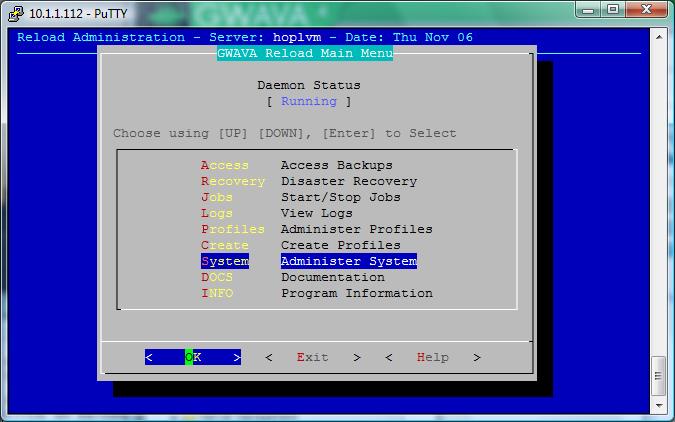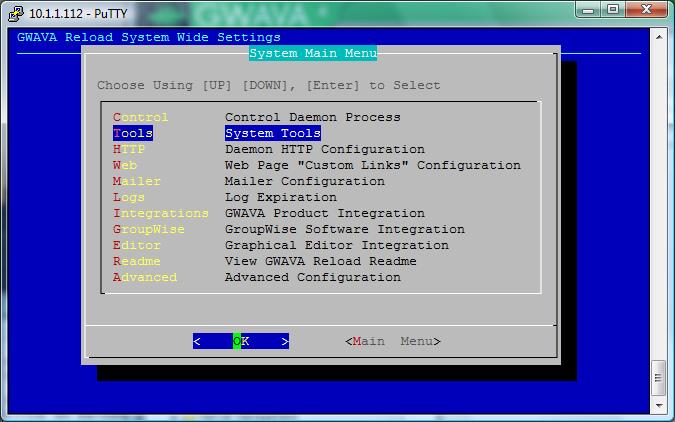Environment
Reload (all versions)
Situation
How can I view the upgrade process if I started it from the web interface?
Resolution
Load the Reload Console Administration by typing reload at the terminal prompt, then go to;
3) Upgrade - Reload Software Package Upgrade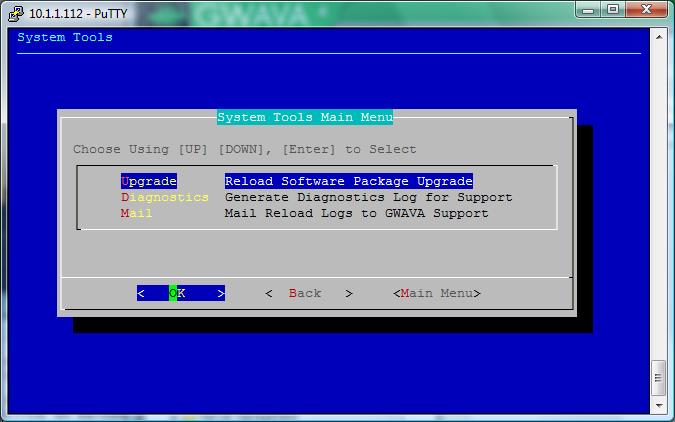
4) View - View Rolling Upgrade Log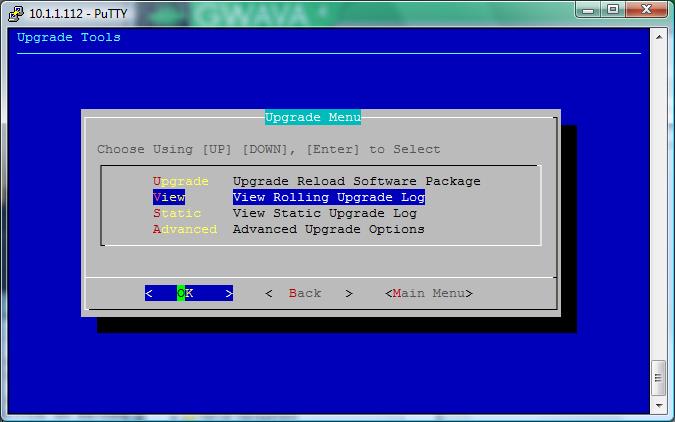
5) The Reload Upgrade Log can be exited out of at any time without effect the upgrade. The upgrade will contiue, the Exit is just exiting out of the rolling log the the upgrade process.
Additional Information
This article was originally published in the GWAVA knowledgebase as article ID 706.