Environment
Reveal 2.x
Situation
How do you license the Reveal 2.x product?
Resolution
The licensing for Reveal has changed from previous versions to make it easier for administrators.
To license Reveal follow these steps:
1) Find your Reveal validation key. This key is given to you by a GWAVA Sales Representative or GWAVA licensing. If you are unable to find your key please contact your GWAVA sales representative or our licensing team at: 1-866-464-9282. If you still have the Reveal 1.x license key you may use that for Reveal 2.0.
2) Go to http://licenses.gwava.com.
3) Select Reveal 2.0 from the drop down menu and enter in your validation key.
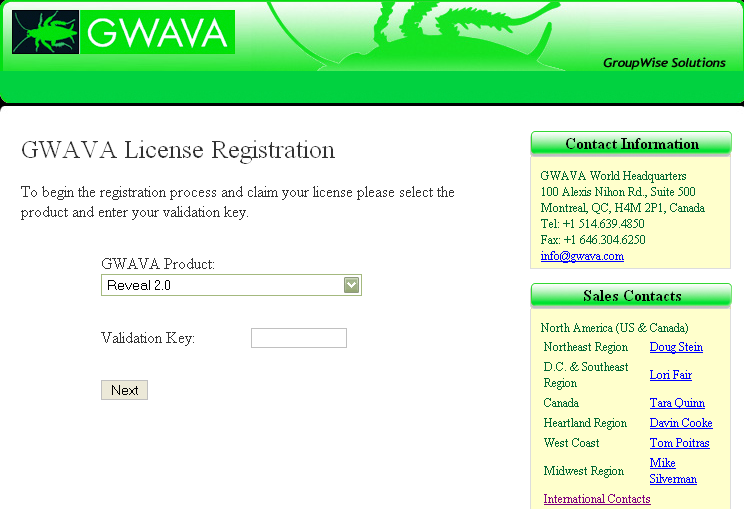
Click Next
4) Enter in the required information in the fields.
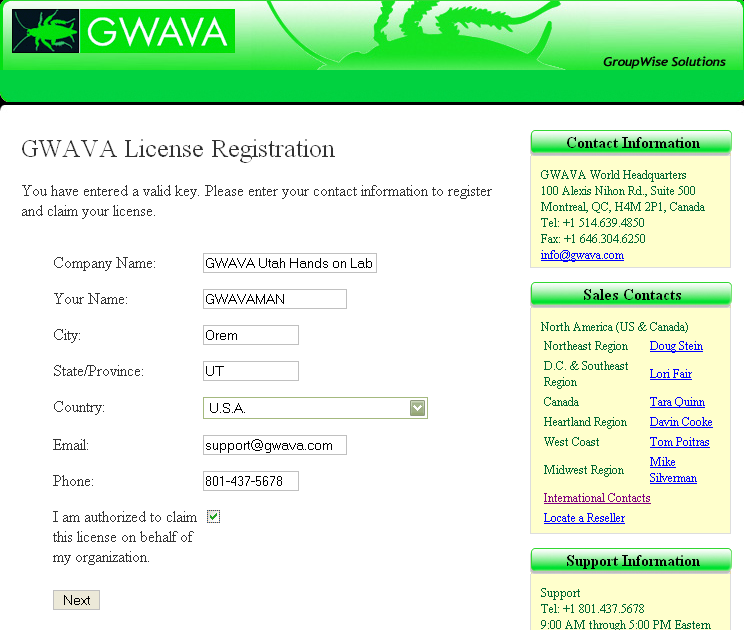
5) You may print this screen for your records. Click on Download pem file. Save the pem to your local windows workstation.
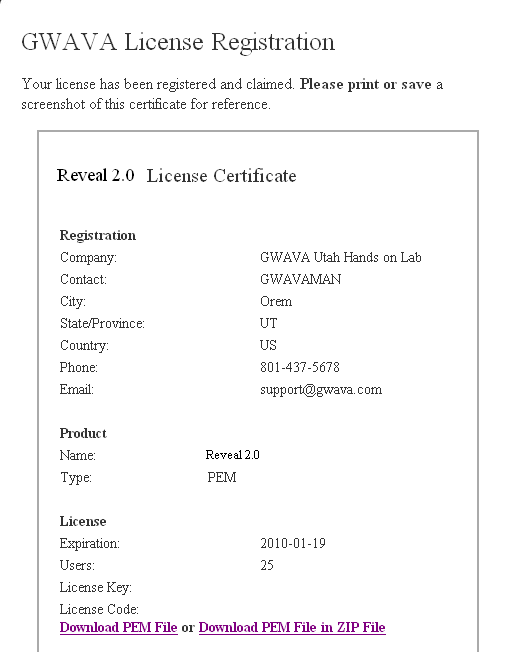
6) Make sure the .pem file you just download says: license.pem. Rename the file if necessary. Copy this file into the Reveal application directory
C:\Program Files\GWAVA\GWAVA Reveal
Your Reveal 2.0 program is now fully licensed.
Additional Information
This article was originally published in the GWAVA knowledgebase as article ID 1637.