Environment
Reveal 1.x
Reveal 2.x
Situation
How do you update from the older, previous version of Reveal to the newest Reveal 2.0?
Resolution
There are a few requirements in order to update from a previous version of Reveal to Reveal 2.0.
1) Reveal 2.0 still requires a Novell Client to be installed on the Windows workstation.
- Novell Client32 v4.91 SP1 or better
- Novell Client32 2.0 or better if running Microsoft Vista, Windows Server 2008, or Windows
- GroupWise 8
- GroupWise 7
- GroupWise 6.5 Service Pack
4) It is recommended to install Internet Explorer 7 or higher.
Once the above items are met, and after downloading the Reveal 2.x install package proceed with the installation by double clicking on the Reveal-setup-2.0.x..exe application. This will open up the Reveal 2.0 install wizard. Follow these prompts to install and upgrade Reveal.
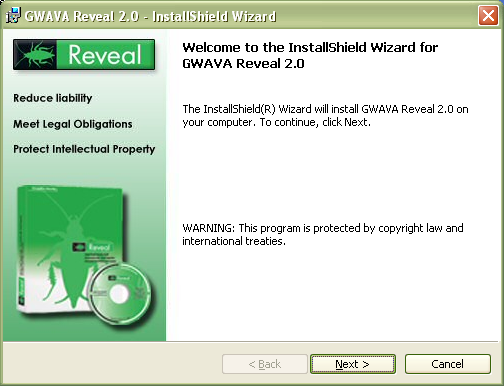
Click Next to continue the Install/Upgrade of Reveal 2.
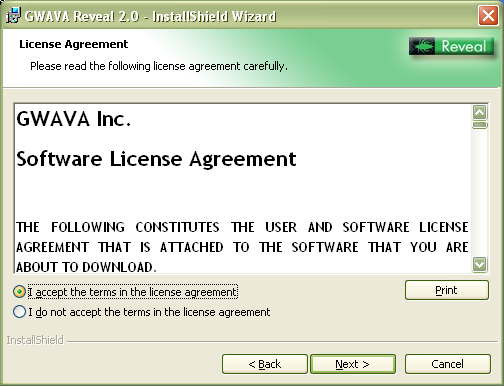
Accept the license agreement and click Next
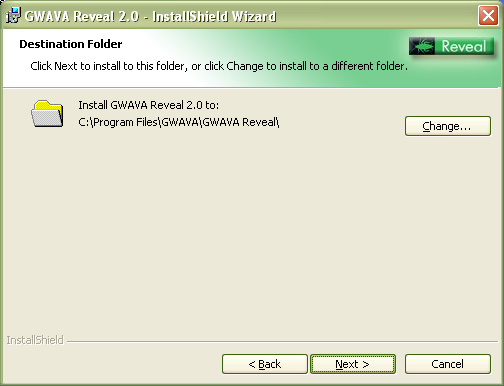
Choose the location of the GWAVA Reveal application or leave as default. Click Next
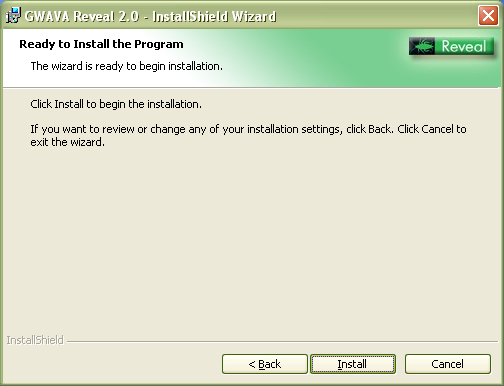
Click Install to start installing and copying the files to the application directory.
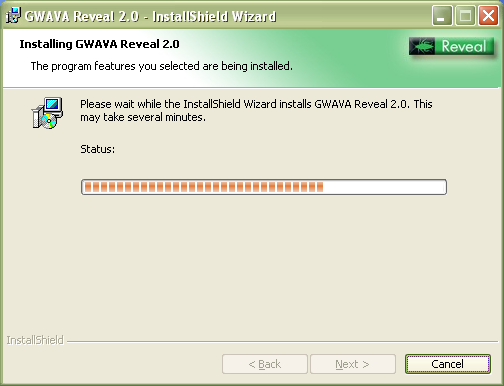
Give it just a minute or two to finish the installation.
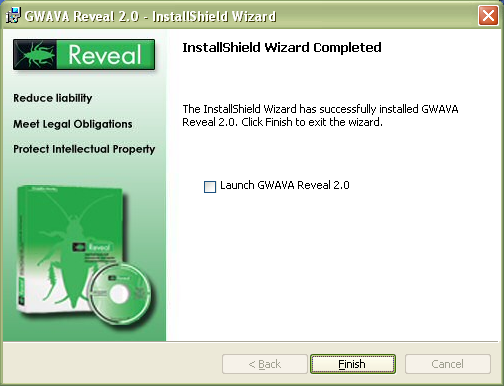
Click Finish to end the installation.
A GWAVA reveal desktop shortcut will be placed on the desktop, as well as be created in your Start Menu.
The next step is to License the Reveal product. Click here for instructions on licensing Reveal 2.x:
http://support2.gwava.com/kb/?View=entry&EntryID=1637
Additional Information
This article was originally published in the GWAVA knowledgebase as article ID 1636.