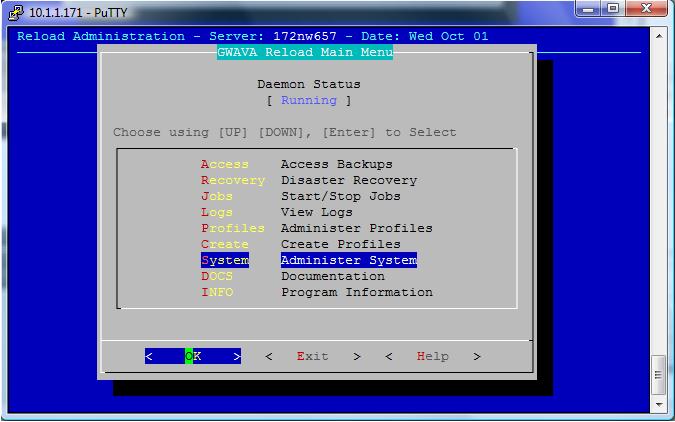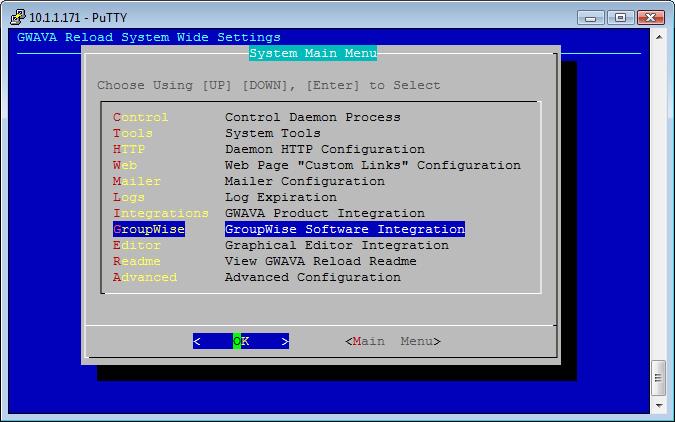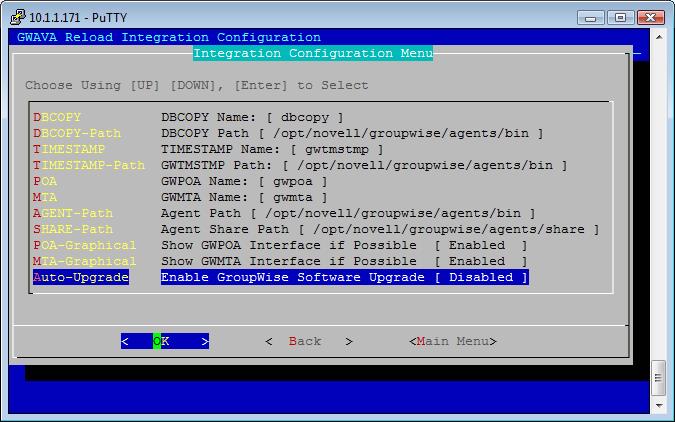Environment
Situation
- or maybe -
Reload isn't backing up my post office
Resolution
There are usually just a couple possibilities for backups not completing, they are 1.) connectivity or 2.) a problem with a database in the OFUSER or OFMSG directories.
This TID will cover an issue that Novell (GroupWise) has with databases exceeding a 2 Gigabyte size limit. Novell recommends decreasing the size of any GroupWise database when this limit is reached.
Novell has a new version of DBCOPY that has a workaround for this issue. This new version of DBCOPY may also be included with the next major release of GroupWise.
In the Reload Event Log you will see the following error, note, this error can also show up for other reasons.
Event log:
DATE: Thu_Oct_02 TIME: 07:31:15 PROFILE: post1 - [GRE_DBS_CHECK] Error, DBCOPY did not complete correctly
DATE: Thu_Oct_02 TIME: 07:31:15 - [GRE_DBS_CHECK] For Profile: post1, GRE_DBS errored: OFUSER Database Backup Check
The Reload Agent Log will have the error indicating the GroupWise issue with a 2 Gigabyte file has occured. Search the Agent log for "rc=(8200)" (not including the quotes), the error will be similar to the following:
Agent log:
Source file usernm1.db found in ngwguard.db as usernm1.db
/data/profiles/post1/po3/podbcopy/ofuser/usernm1.db -/gwava/postoffices/post1/backups/creating/3/ofuser/usernm1.db OK - 10-2-2008 7:31:15
Error: Failed to read next file in /data/profiles/post1/po3/podbcopy/ofuser rc=(8200)
If you have the "rc=(8200)" in you agent log file then check the ofuser directory on the production GroupWise server for a database greater then 2 gig. As you can see in the section of the log (above), includes a list of the user database, usernm1.db. The user database in question will be alphabetically near this file. If a user database exists that is larger then 2 gig then the new version of Novell's dbcopy (again, this is just a Novell workaround and will allow Reload to get a copy of the database) will need to be applied.
*It is strongly recommended by Novell to decrease the size of the database file that exceeds 2 Gigabytes in size.
Once the file is downloaded, copy the file into the following directory:
/opt/novell/groupwise/agents
and then do the following from the linux prompt;
gzip -d twogigdbcopy.tar.gz
tar -xvf twogigdbcopy.tar
This has updated the DBCOPY code to the newest code that workarounds the problem with 2 Gigabyte database files.
One additional change will need to be made in Reload so the new DBCOPY cod are not overwritten the next time Reload is updated.
Load the Reload Administration then,
1) System - Administer System
2) GroupWise - groupWise Software Integration
Set Auto-Upgrade to disabled so reload updates won't overwrite the new version of dbcopy
3) Auto-Upgrade - Enable GroupWise software Upgrade [ Disabled ]