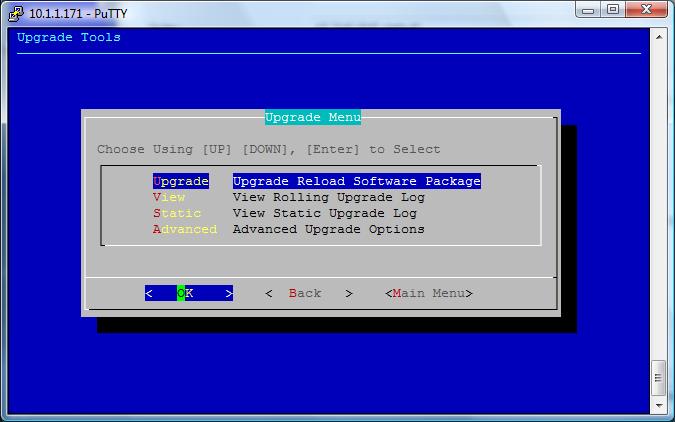Environment
Upgrading any version of Reload to Reload 5.x
Situation
How do I check and see what version of Reload is installed? How can I update to the latest Reload version available to the public?
See Also: Reload 5 Change Notices | What's New in Reload 5 | Adding a License File to Reload
Resolution
To Check the version of Reload:
1. In Reload Web Administration, choose the "Overview" tab, and
2. Look for the field that reads..... "Reload Server Software Version: Reload 5.1 Build (510005)"
Here is a high-level view of the three steps you take to upgrade to Reload 5.1
1. Obtain a new Reload 5 license from GWAVA. The license must be a Reload 5 version license. If your Reload maintentenance is current, then just download the license again.
2. Upgrade the Reload Server software as explained below.
3. Submit the new Reload 5 license to the upgraded Reload 5.1 server. The new license will only work with a Reload 5.1 server.
Upgrading Reload (Any Version)
If Reload is able to establish an HTTP connection, there are three ways to accomplish this: 1) at the command line; 2) at the web management interface; or, 3) in the administration console.
If Reload cannot establish an HTTP connection for some reason (going through a proxy might be one of them), then click here for instructions.
To have Reload automatically do this every week (or some other time frame), refer to KB article, "How to Configure Reload to Automatically Upgrade".
- 1. From the command line on the Reload server type:
reloadu
- 2. or At the web management interface:
Click on "Upgrade" from the drop-down menu and click on GO.
- 3. or From the Reload administration console:
SYSTEM | TOOLS | UPGRADE... | UPGRADE...
- Select "System - Administer System"
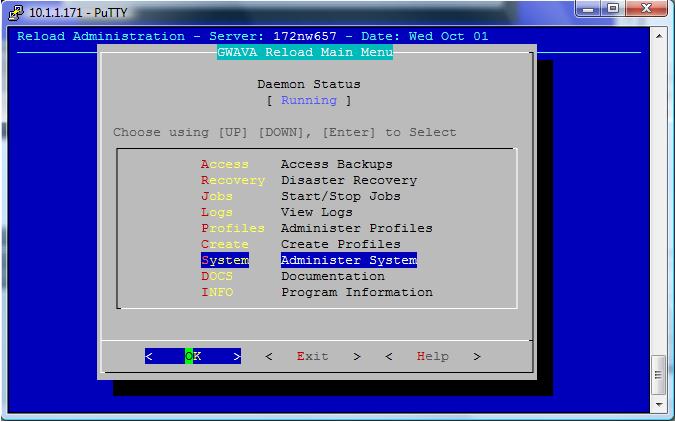
- Tools - System Tools
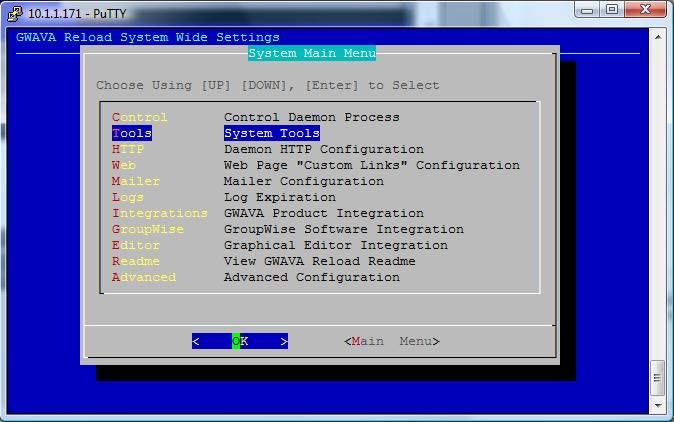
- Upgrade - Reload Software Package Upgrade
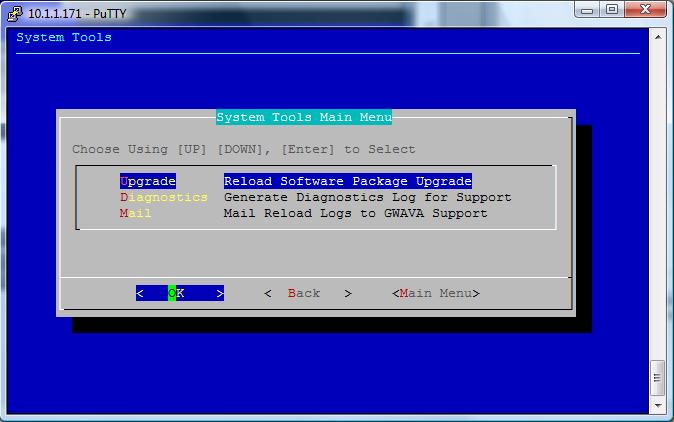
- Upgrade - Upgrade Reload Software Package. When selecting this option the rest of the upgrade process will contine to completion. Wait for the upgrade to finish before exiting the screen.