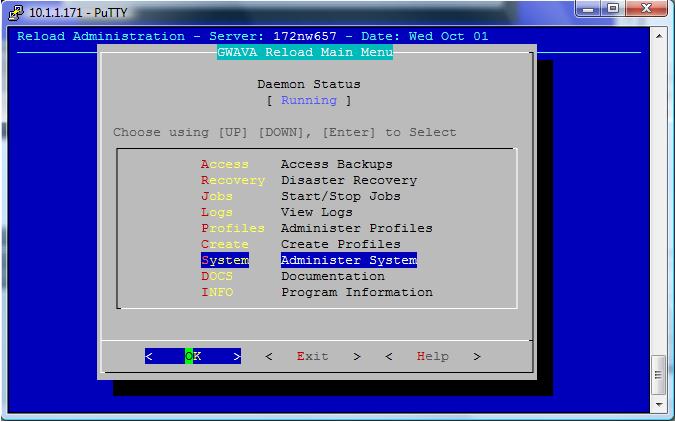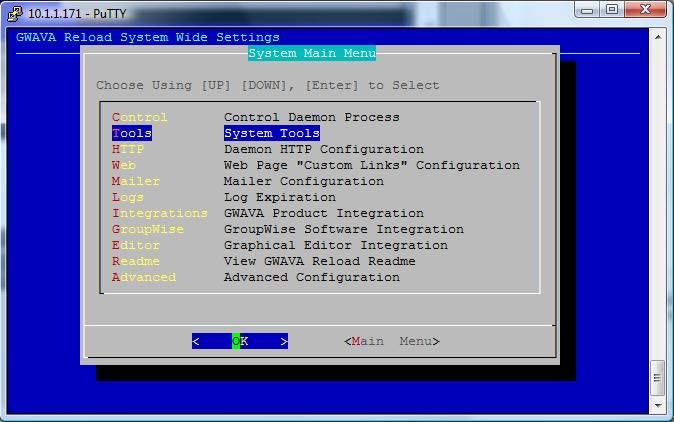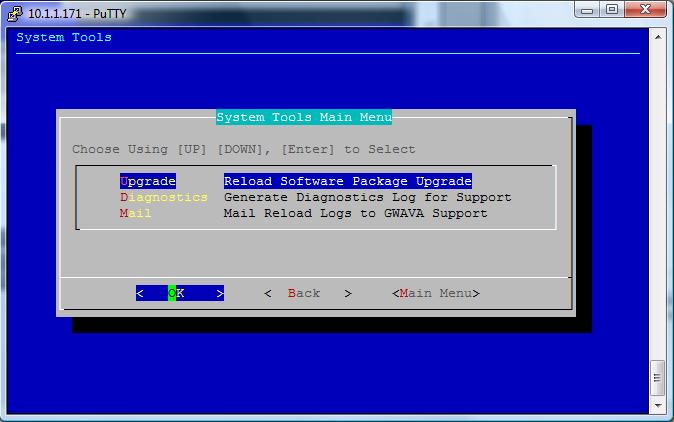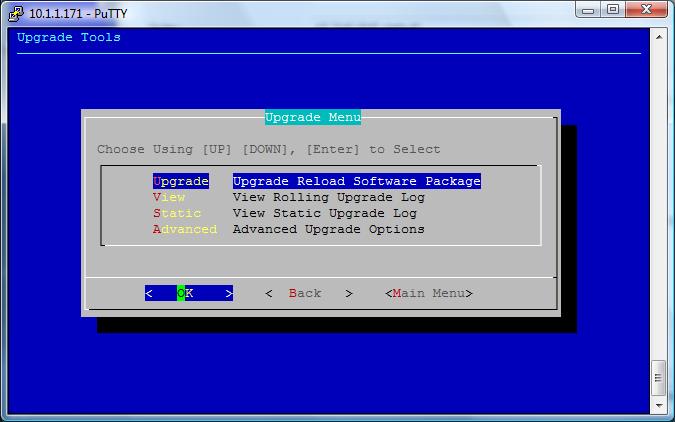Environment
Reload (all versions)
Situation
How can I update to the latest Reload beta if your system requires proxy server authentication?
Resolution
The Upgrade Utility of Reload isn't currently designed to work with a proxy server. The connection to the GWAVA Reload Upgrade server won't be able to be made, but there is a work around. The *.rpm will need to be downloaded and copied onto the Reload server.
After the *.rpm had been downloaded, the file will need to be copied to the /opt/beginfinite/reload/upgrade directory on the Reload server. When running the Upgrade Utility from within the Reload Administration, the /opt/beginfinite/reload/upgrade directory is always check first for a *.rpm, or *.zip before going online to download the latest file. Once the file has copied into the upgrade directory, then load the Reload Administration by typing reload at the terminal prompt, then go to;
1) System - Administer System
3) Upgrade - Reload Software Package Upgrade
4) Upgrade - Upgrade Reload Software Package. When selecting this option the rest of the upgrade process will contine to completion. Wait for the upgrade to finish before exiting the screen.
Additional Information
This article was originally published in the GWAVA knowledgebase as article ID 449.