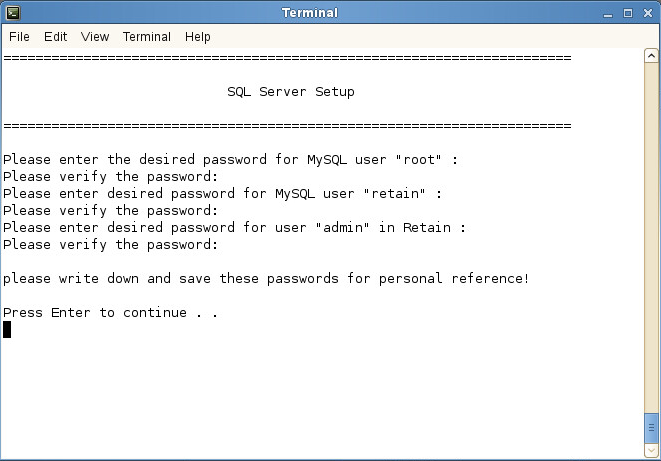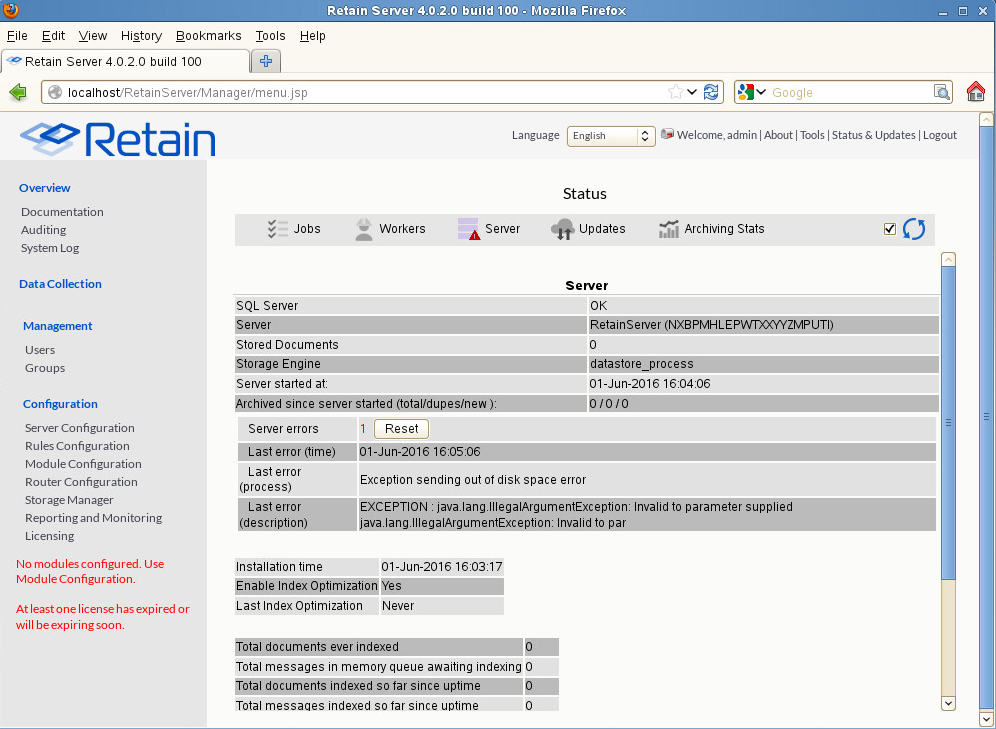Environment
Retain 4.x
Situation
Resolution
RetainInstallExpress is a 30-day full functionality demo of Retain. It is not built for production use, but is excellent for Proof of Concept to integrate Retain into your network. The Express install will also give you a solid foundation for a production install of Retain. This document shows how on Linux. On Windows it is the same except for the pretty dialog boxes.
Prerequisites:
- At least 12GB of RAM
- At least 30GB of disk free
- Internet connection for downloading additional software
- Linux only: Set execute permissions for scripts in the Retain install directory (chmod +x *.sh)
- You will need to install a HTTP server on the test server:
- Linux: YaST/HTTP Server: Take the defaults, and set to start when booting
- Windows: Installing IIS for Retain (Windows Server 2012)
Run the installer:
- Linux: Run "./RetainInstallExpress.sh"
- Windows: Double Click on "RetainInstallExpress.exe"
You'll be asked to Agree to the EULA.
The installer will download and install java, and MySQL.
You will have to provide three passwords for the required users: MySQL root, MySQL retain, Retain admin.
Once the installer is done you can access Retain by browsing to http://localhost/RetainServer on the server itself or http://[address of server]/RetainServer
After logging in you will see a screen like this:
Set up Reporting and Monitoring.
Then you will need to setup a module so Retain can connect to your email system:
- Exchange Module Setup Instructions
- Instructions for other modules are available in the online manual
Finally, you will need to setup a job so Retain can begin archiving
- Retain Archive Job Flow
- How to Create a Recurring Retain Schedule
- How to Create an Initial Retain Profile
- How to Create a Retain Worker
- How to Create an Initial Retain Job
- How to Manually Start a Job
Further Reading: