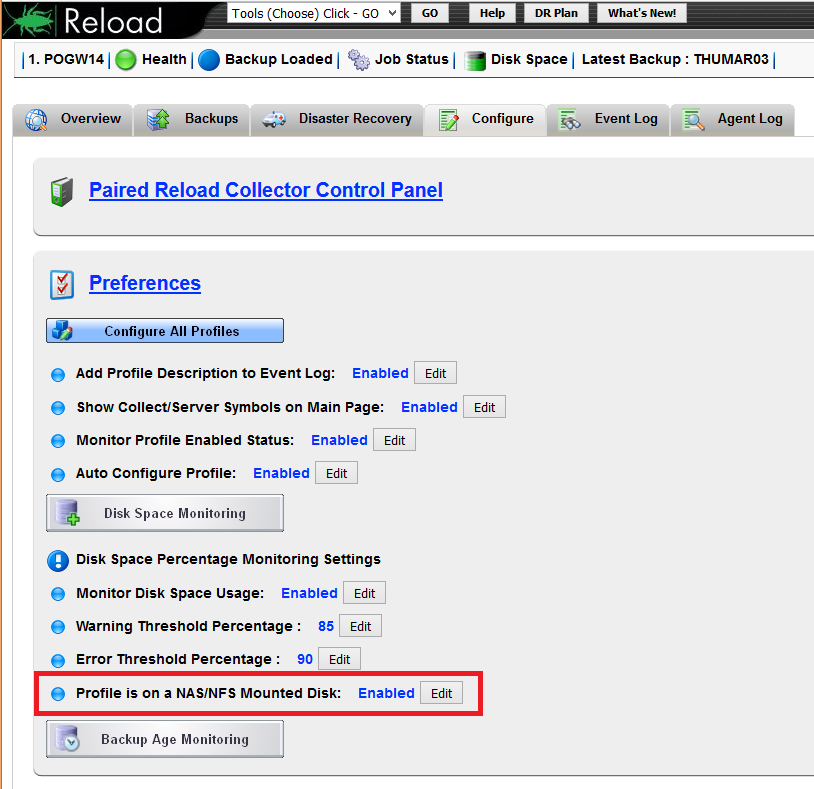Environment
Reload 5
Situation
If I hover over the Disk Icon I this that the space reported is: Disk Space Status: The current disk space in use on the volume where this profile is located is: 0%. Checking the volumes with df -h shows a much higher percentage in use. What is going on? I don't want to run out of disk space.
Resolution
If you are seeing 0% disk space used and Reload is saving data to a NAS over NFS then you will need to tell Reload to use NAS/NFS Disk Space Monitoring.
Go to the Reload Web Console and in each profile:
- Under Configure, Preferences, Disk Space Monitoring
- Enable "Profile is on a NAS/NFS Mounted Disk"
- Press "Save"
Additional Information
This article was originally published in the GWAVA knowledgebase as article ID 2761.