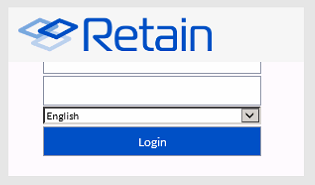Environment
Retain 4
Situation
The name field is covered by the logo in Internet Explorer, when trying to log into Retain.
Resolution
Instead of a clear view of the login fields they are covered like this:
You can still click and enter but it is obviously not correct. It looks correct in FireFox and Chrome - just IE is problematic.
If you remove the Retain site from your Compatibility View websites list, that should do it; however, it may also require disabling the setting, "Display intranet sites in Compatibility View" as well:
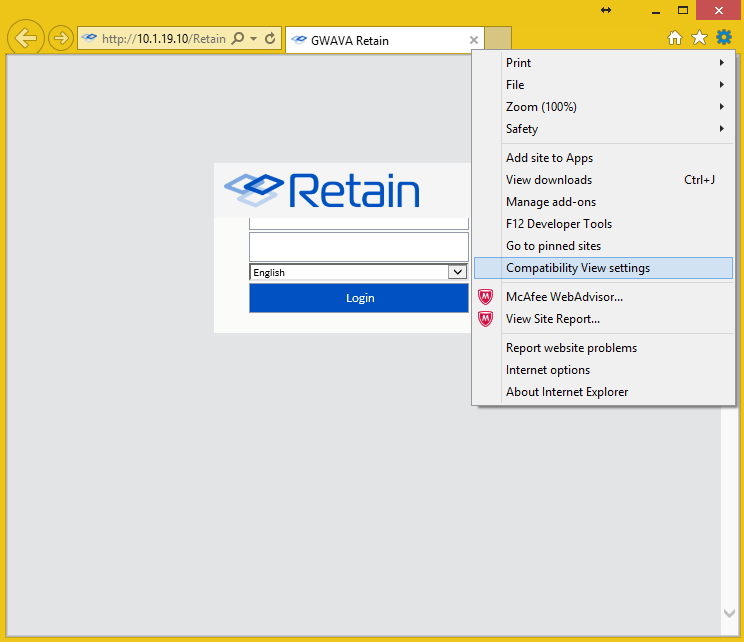
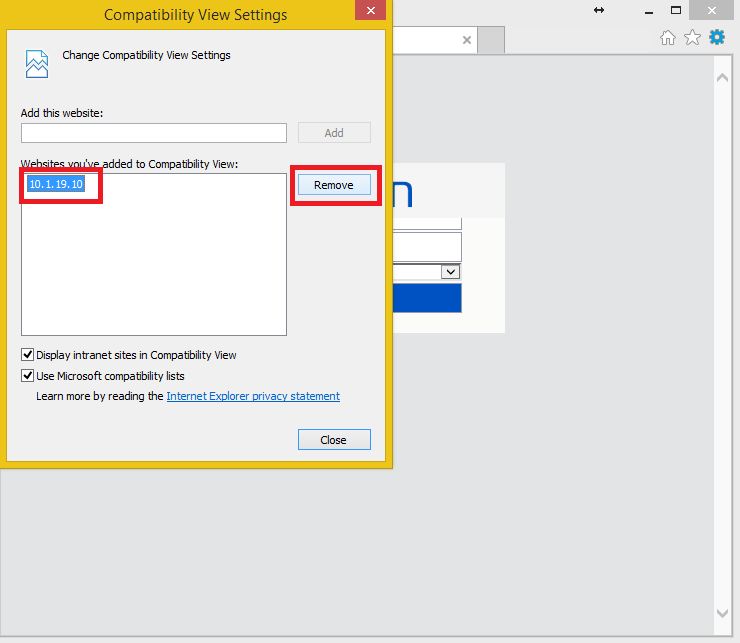
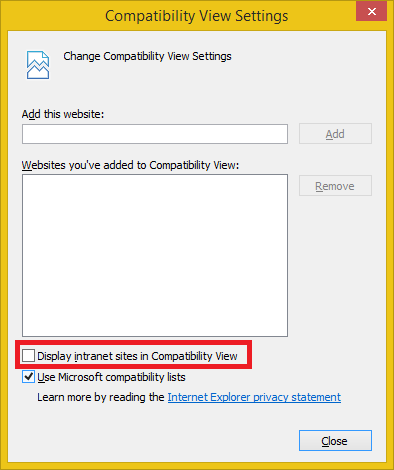
See Also: Unable To Open or Save Attachments in Internet Explorer
Additional Information
This article was originally published in the GWAVA knowledgebase as article ID 2755.