Environment
REDLINE 3.x, 4.x
SLES 9.3
SLES 10.x
SLES 11.x
Situation
- Redline Agent does not load or does not stay loaded immediately after issuing startup command - If loading Redline Agent manually for troubleshooting, the following error appears on screen "Gtk-WARNING **: cannot open display" 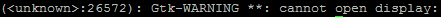 NOTE: to load agent manually (not using the "/etc/init.d/rlagent start" script), type the following from a command line terminal /opt/beginfinite/redline/bin/rlagent -c /opt/beginfinite/redline/conf/rlagent.conf
NOTE: to load agent manually (not using the "/etc/init.d/rlagent start" script), type the following from a command line terminal /opt/beginfinite/redline/bin/rlagent -c /opt/beginfinite/redline/conf/rlagent.conf
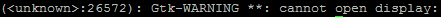 NOTE: to load agent manually (not using the "/etc/init.d/rlagent start" script), type the following from a command line terminal /opt/beginfinite/redline/bin/rlagent -c /opt/beginfinite/redline/conf/rlagent.conf
NOTE: to load agent manually (not using the "/etc/init.d/rlagent start" script), type the following from a command line terminal /opt/beginfinite/redline/bin/rlagent -c /opt/beginfinite/redline/conf/rlagent.conf Resolution
1. Edit the /opt/beginfinite/redline/conf/rlagent.conf file for that agent.
2. Remove the NEWINSTALL line from the top of the [GLOBAL] section.
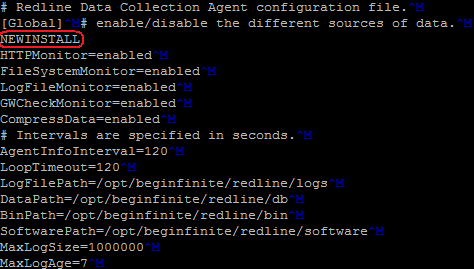
NOTE: Do not simply comment it out. The line MUST be completely removed.
3. Save the file.
4. Restart the Redline Agent. The /etc/init.d/rlagent start script will work.
NOTE: After loading, type /etc/init.d/rlagent status to verify the agent is running.
Additional Information
This article was originally published in the GWAVA knowledgebase as article ID 458.