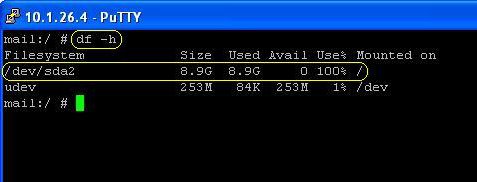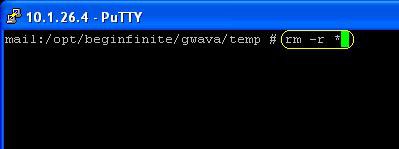Environment
GWAVA4 Appliance
Situation
When trying to update the appliance the following error is displayed:
UPDATE ERROR: One or more errors occurred during the update process. Please review the log for details of the problem. Logged errors will be highlighted in redWhen looking at the update log, one of the following errors are displayed:
- Failed to download manifest document: manifest.xml
- Failed to read manifest document into memory
- Compressed package '(package name)' contains a non-extractable item '(path to package)', cannot update
- MD5 signature mismatch on downloaded package: (path to package)
Resolution
This is normally caused by the server being out of disk space. This can be checked by opening a console on the server and running the command âdf -hâ
Follow these steps to delete the unneeded files in listed locations to free up disk space:
1) Change directories to one of the folder listed below, using the cd command.
- /opt/beginfinite/gwava/temp
- /tmp
- /var/dumps
2) Delete files.
WARNING: Make sure you are in the correct location before running this command. This command will delete all files and folders in the directory you are in and will not ask you if you are sure you want to delete the files. Only delete files in the in the locations listed in Step 1.
Type rm -r * and hit enter.
Repeat steps 1 and 2 for each of the listed directories.If there still is not enough free disk space follow the steps in this article to reduce the number of days QMS holds a message
Run the âdf -hâ command again to see how much free space is available.
http://support2.gwava.com/kb/?View=entry&EntryID=1279
Additional Information
This article was originally published in the GWAVA knowledgebase as article ID 1796.